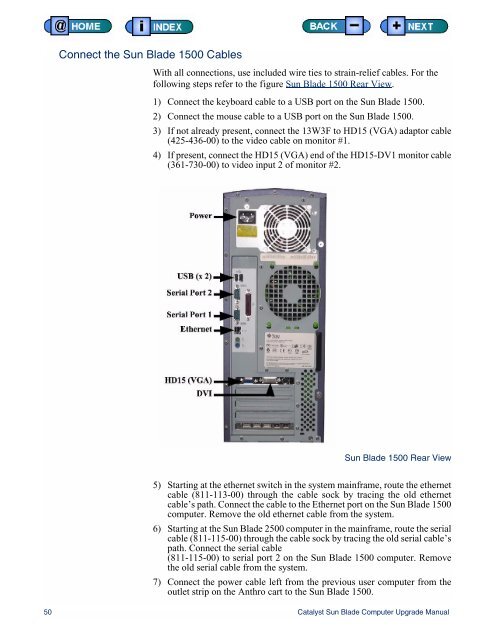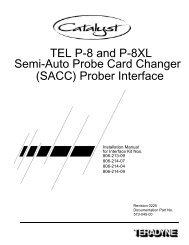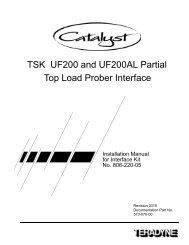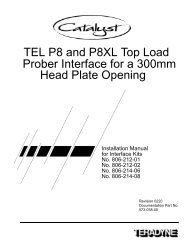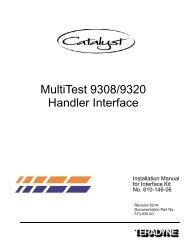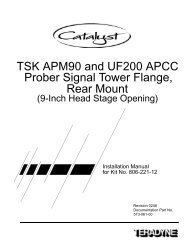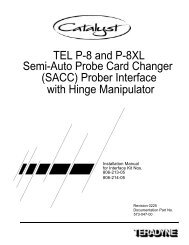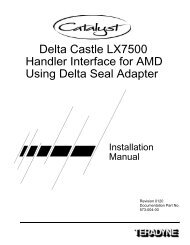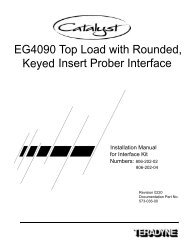Catalyst Sun Blade Computer Upgrade Manual - Zzybot.net
Catalyst Sun Blade Computer Upgrade Manual - Zzybot.net
Catalyst Sun Blade Computer Upgrade Manual - Zzybot.net
You also want an ePaper? Increase the reach of your titles
YUMPU automatically turns print PDFs into web optimized ePapers that Google loves.
Connect the <strong>Sun</strong> <strong>Blade</strong> 1500 CablesWith all connections, use included wire ties to strain-relief cables. For thefollowing steps refer to the figure <strong>Sun</strong> <strong>Blade</strong> 1500 Rear View.1) Connect the keyboard cable to a USB port on the <strong>Sun</strong> <strong>Blade</strong> 1500.2) Connect the mouse cable to a USB port on the <strong>Sun</strong> <strong>Blade</strong> 1500.3) If not already present, connect the 13W3F to HD15 (VGA) adaptor cable(425-436-00) to the video cable on monitor #1.4) If present, connect the HD15 (VGA) end of the HD15-DV1 monitor cable(361-730-00) to video input 2 of monitor #2.<strong>Sun</strong> <strong>Blade</strong> 1500 Rear View5) Starting at the ether<strong>net</strong> switch in the system mainframe, route the ether<strong>net</strong>cable (811-113-00) through the cable sock by tracing the old ether<strong>net</strong>cable’s path. Connect the cable to the Ether<strong>net</strong> port on the <strong>Sun</strong> <strong>Blade</strong> 1500computer. Remove the old ether<strong>net</strong> cable from the system.6) Starting at the <strong>Sun</strong> <strong>Blade</strong> 2500 computer in the mainframe, route the serialcable (811-115-00) through the cable sock by tracing the old serial cable’spath. Connect the serial cable(811-115-00) to serial port 2 on the <strong>Sun</strong> <strong>Blade</strong> 1500 computer. Removethe old serial cable from the system.7) Connect the power cable left from the previous user computer from theoutlet strip on the Anthro cart to the <strong>Sun</strong> <strong>Blade</strong> 1500.50 <strong>Catalyst</strong> <strong>Sun</strong> <strong>Blade</strong> <strong>Computer</strong> <strong>Upgrade</strong> <strong>Manual</strong>