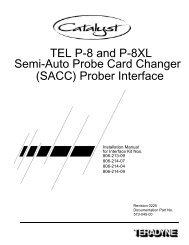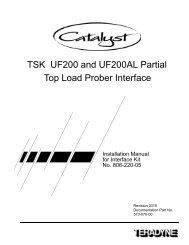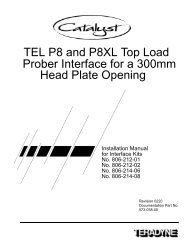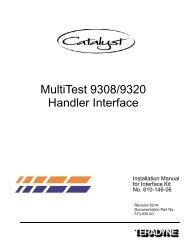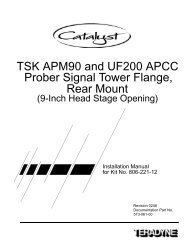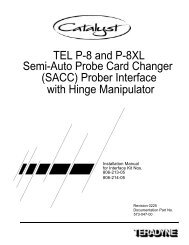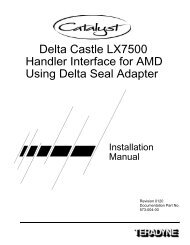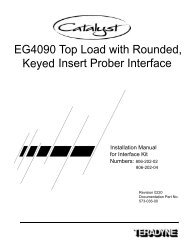Catalyst Sun Blade Computer Upgrade Manual - Zzybot.net
Catalyst Sun Blade Computer Upgrade Manual - Zzybot.net
Catalyst Sun Blade Computer Upgrade Manual - Zzybot.net
You also want an ePaper? Increase the reach of your titles
YUMPU automatically turns print PDFs into web optimized ePapers that Google loves.
pkgrm SUNWpmowm SUNWpmowr SUNWpmowu SUNWpmr SUNWpmuSUNWpmuxpkgrm -R /export/root/TESTER SUNWpmowr SUNWpmrreboot4) Login as user “checkers” When prompted for a password, press the Returnkey.5) View current frame buffer configuration with the following command:/usr/teradyne/sst/bin/fb_setup -statusThe output will report what frame buffers are active, what mode theyoperate in and what resolutions they are set to. Login as root and run thefollowing command to change the settings if desired:/usr/teradyne/sst/bin/fb_setup -setup6) Launch the IMAGE program.7) The monitors also have an auto-power-off utility which is controlled bythe system screen saver program. To disable the screen saver, execute thefollowing as all users:a. For systems using openwindows:Right-click in the workspace to open the menuRight-click Properties and select Openwindows PropertiesIn the Openwindows Properties window, right-click Category and selectMiscellaneousIn the Miscellaneous category, click OFF for screen saver.b. For systems using CDE:Right-click in the workspace to open the menuRight click Tools and select Desktop ControlsIn the Desktop Controls window, select Screen Style ManagerIn the Screen Style Manager, click OFF for screen saver.8) Activate test system power by turning on the TEST POWER switch.9) Initialize the test system by typing initialize in the console.10) Open Station5 in IMAGE and run syscheck to verify test system stability.Once syscheck is complete, release the system to the facility systemsadministrator to change the <strong>net</strong>work configuration.52 <strong>Catalyst</strong> <strong>Sun</strong> <strong>Blade</strong> <strong>Computer</strong> <strong>Upgrade</strong> <strong>Manual</strong>