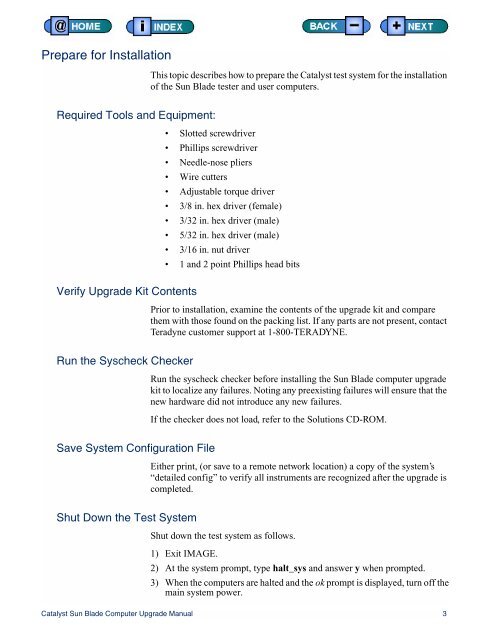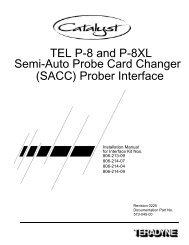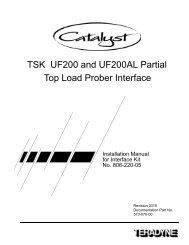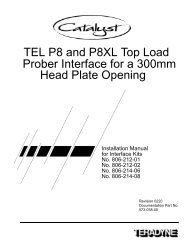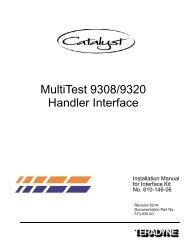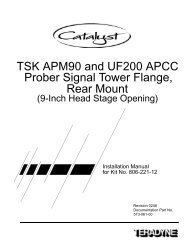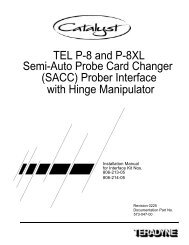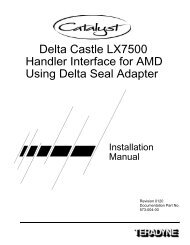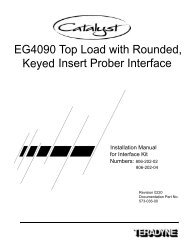Catalyst Sun Blade Computer Upgrade Manual - Zzybot.net
Catalyst Sun Blade Computer Upgrade Manual - Zzybot.net
Catalyst Sun Blade Computer Upgrade Manual - Zzybot.net
You also want an ePaper? Increase the reach of your titles
YUMPU automatically turns print PDFs into web optimized ePapers that Google loves.
Prepare for InstallationThis topic describes how to prepare the <strong>Catalyst</strong> test system for the installationof the <strong>Sun</strong> <strong>Blade</strong> tester and user computers.Required Tools and Equipment:Verify <strong>Upgrade</strong> Kit Contents• Slotted screwdriver• Phillips screwdriver• Needle-nose pliers• Wire cutters• Adjustable torque driver• 3/8 in. hex driver (female)• 3/32 in. hex driver (male)• 5/32 in. hex driver (male)• 3/16 in. nut driver• 1 and 2 point Phillips head bitsPrior to installation, examine the contents of the upgrade kit and comparethem with those found on the packing list. If any parts are not present, contactTeradyne customer support at 1-800-TERADYNE.Run the Syscheck CheckerRun the syscheck checker before installing the <strong>Sun</strong> <strong>Blade</strong> computer upgradekit to localize any failures. Noting any preexisting failures will ensure that thenew hardware did not introduce any new failures.If the checker does not load, refer to the Solutions CD-ROM.Save System Configuration FileEither print, (or save to a remote <strong>net</strong>work location) a copy of the system’s“detailed config” to verify all instruments are recognized after the upgrade iscompleted.Shut Down the Test SystemShut down the test system as follows.1) Exit IMAGE.2) At the system prompt, type halt_sys and answer y when prompted.3) When the computers are halted and the ok prompt is displayed, turn off themain system power.<strong>Catalyst</strong> <strong>Sun</strong> <strong>Blade</strong> <strong>Computer</strong> <strong>Upgrade</strong> <strong>Manual</strong> 3