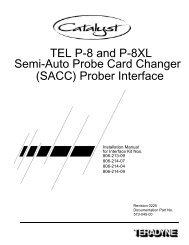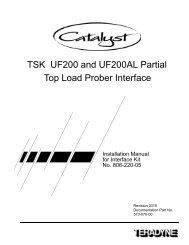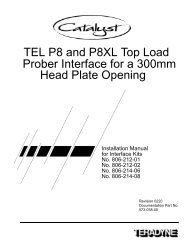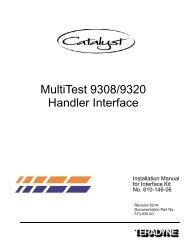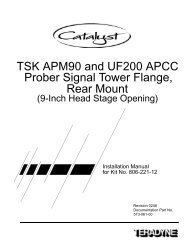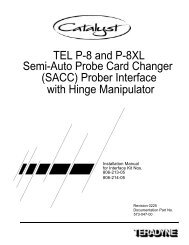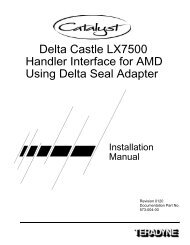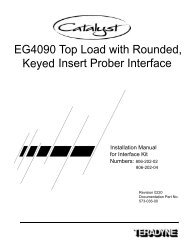Catalyst Sun Blade Computer Upgrade Manual - Zzybot.net
Catalyst Sun Blade Computer Upgrade Manual - Zzybot.net
Catalyst Sun Blade Computer Upgrade Manual - Zzybot.net
Create successful ePaper yourself
Turn your PDF publications into a flip-book with our unique Google optimized e-Paper software.
Remove the Test System CoversRemoving the Ultra5 User <strong>Computer</strong>This topic describes how to remove the test system covers.1) Remove the center covers from the operator and service sides.2) If present, separate the service side left end expansion cabi<strong>net</strong> from systemcabi<strong>net</strong>.3) If there is no expansion cabi<strong>net</strong>, remove the service side left end covers.The <strong>Sun</strong> <strong>Blade</strong> 2500 and associated hardware will be installed in place ofthe Ultra 60 or CPU-24 computer.Before installing the <strong>Sun</strong> <strong>Blade</strong> 1500 user computer, the existing usercomputer must be removed from the Anthro cart, as described in the followingsections:• Disconnect the User <strong>Computer</strong> Cables• Remove the User <strong>Computer</strong>• Remove the Monitor(s)Disconnect the User <strong>Computer</strong> CablesRemove the Monitor(s)1) Disconnect the power cord from the user computer and leave it connectedto the outlet strip.2) Disconnect the serial cable from Port B on the user computer.3) Disconnect the Ether<strong>net</strong> cable from the Ether<strong>net</strong> port on the usercomputer.4) Disconnect the keyboard cable from the keyboard port on the usercomputer and remove the keyboard and mouse from Anthro cart.5) Disconnect the monitor cable(s) from the user computer video port(s).1) Disconnect the monitor power cord(s) from the outlet strip on the Anthrocart.WarningTwo people should lift the monitor(s) off the Anthro cart to avoidinjury.2) Remove the monitor(s) from the Anthro cart.<strong>Catalyst</strong> <strong>Sun</strong> <strong>Blade</strong> <strong>Computer</strong> <strong>Upgrade</strong> <strong>Manual</strong> 9