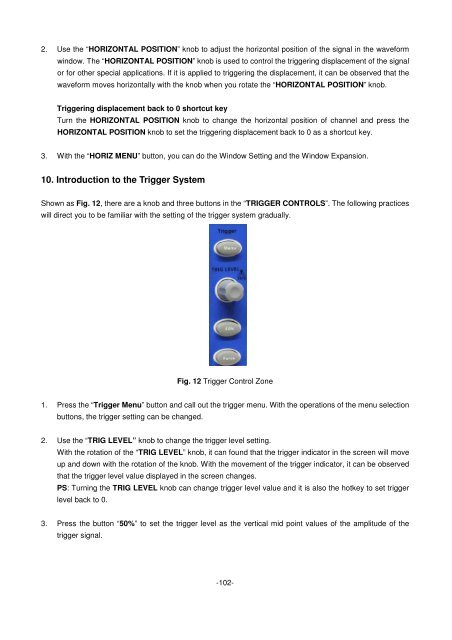Bedienungsanleitung / Operation manual 30 MHz Digital ...
Bedienungsanleitung / Operation manual 30 MHz Digital ...
Bedienungsanleitung / Operation manual 30 MHz Digital ...
Sie wollen auch ein ePaper? Erhöhen Sie die Reichweite Ihrer Titel.
YUMPU macht aus Druck-PDFs automatisch weboptimierte ePaper, die Google liebt.
2. Use the “HORIZONTAL POSITION” knob to adjust the horizontal position of the signal in the waveform<br />
window. The “HORIZONTAL POSITION” knob is used to control the triggering displacement of the signal<br />
or for other special applications. If it is applied to triggering the displacement, it can be observed that the<br />
waveform moves horizontally with the knob when you rotate the “HORIZONTAL POSITION” knob.<br />
Triggering displacement back to 0 shortcut key<br />
Turn the HORIZONTAL POSITION knob to change the horizontal position of channel and press the<br />
HORIZONTAL POSITION knob to set the triggering displacement back to 0 as a shortcut key.<br />
3. With the “HORIZ MENU” button, you can do the Window Setting and the Window Expansion.<br />
10. Introduction to the Trigger System<br />
Shown as Fig. 12, there are a knob and three buttons in the “TRIGGER CONTROLS”. The following practices<br />
will direct you to be familiar with the setting of the trigger system gradually.<br />
Fig. 12 Trigger Control Zone<br />
1. Press the “Trigger Menu” button and call out the trigger menu. With the operations of the menu selection<br />
buttons, the trigger setting can be changed.<br />
2. Use the “TRIG LEVEL” knob to change the trigger level setting.<br />
With the rotation of the “TRIG LEVEL” knob, it can found that the trigger indicator in the screen will move<br />
up and down with the rotation of the knob. With the movement of the trigger indicator, it can be observed<br />
that the trigger level value displayed in the screen changes.<br />
PS: Turning the TRIG LEVEL knob can change trigger level value and it is also the hotkey to set trigger<br />
level back to 0.<br />
3. Press the button “50%” to set the trigger level as the vertical mid point values of the amplitude of the<br />
trigger signal.<br />
-102-