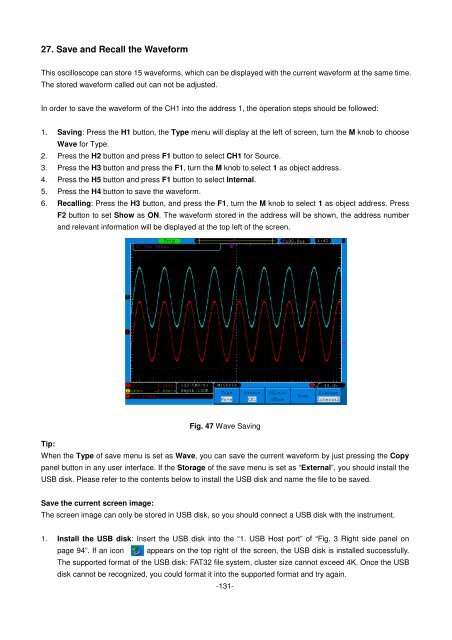Bedienungsanleitung / Operation manual 30 MHz Digital ...
Bedienungsanleitung / Operation manual 30 MHz Digital ...
Bedienungsanleitung / Operation manual 30 MHz Digital ...
Sie wollen auch ein ePaper? Erhöhen Sie die Reichweite Ihrer Titel.
YUMPU macht aus Druck-PDFs automatisch weboptimierte ePaper, die Google liebt.
27. Save and Recall the Waveform<br />
This oscilloscope can store 15 waveforms, which can be displayed with the current waveform at the same time.<br />
The stored waveform called out can not be adjusted.<br />
In order to save the waveform of the CH1 into the address 1, the operation steps should be followed:<br />
1. Saving: Press the H1 button, the Type menu will display at the left of screen, turn the M knob to choose<br />
Wave for Type.<br />
2. Press the H2 button and press F1 button to select CH1 for Source.<br />
3. Press the H3 button and press the F1, turn the M knob to select 1 as object address.<br />
4. Press the H5 button and press F1 button to select Internal.<br />
5. Press the H4 button to save the waveform.<br />
6. Recalling: Press the H3 button, and press the F1, turn the M knob to select 1 as object address. Press<br />
F2 button to set Show as ON. The waveform stored in the address will be shown, the address number<br />
and relevant information will be displayed at the top left of the screen.<br />
Fig. 47 Wave Saving<br />
Tip:<br />
When the Type of save menu is set as Wave, you can save the current waveform by just pressing the Copy<br />
panel button in any user interface. If the Storage of the save menu is set as “External”, you should install the<br />
USB disk. Please refer to the contents below to install the USB disk and name the file to be saved.<br />
Save the current screen image:<br />
The screen image can only be stored in USB disk, so you should connect a USB disk with the instrument.<br />
1. Install the USB disk: Insert the USB disk into the “1. USB Host port” of “Fig. 3 Right side panel on<br />
page 94”. If an icon appears on the top right of the screen, the USB disk is installed successfully.<br />
The supported format of the USB disk: FAT32 file system, cluster size cannot exceed 4K. Once the USB<br />
disk cannot be recognized, you could format it into the supported format and try again.<br />
-131-