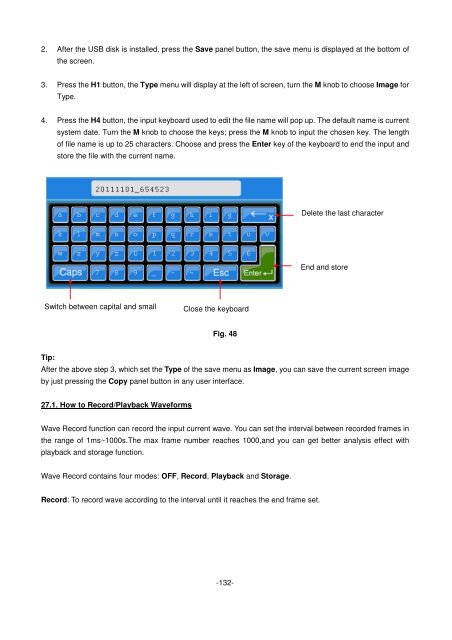Bedienungsanleitung / Operation manual 30 MHz Digital ...
Bedienungsanleitung / Operation manual 30 MHz Digital ...
Bedienungsanleitung / Operation manual 30 MHz Digital ...
Erfolgreiche ePaper selbst erstellen
Machen Sie aus Ihren PDF Publikationen ein blätterbares Flipbook mit unserer einzigartigen Google optimierten e-Paper Software.
2. After the USB disk is installed, press the Save panel button, the save menu is displayed at the bottom of<br />
the screen.<br />
3. Press the H1 button, the Type menu will display at the left of screen, turn the M knob to choose Image for<br />
Type.<br />
4. Press the H4 button, the input keyboard used to edit the file name will pop up. The default name is current<br />
system date. Turn the M knob to choose the keys; press the M knob to input the chosen key. The length<br />
of file name is up to 25 characters. Choose and press the Enter key of the keyboard to end the input and<br />
store the file with the current name.<br />
Delete the last character<br />
End and store<br />
Switch between capital and small<br />
Close the keyboard<br />
Fig. 48<br />
Tip:<br />
After the above step 3, which set the Type of the save menu as Image, you can save the current screen image<br />
by just pressing the Copy panel button in any user interface.<br />
27.1. How to Record/Playback Waveforms<br />
Wave Record function can record the input current wave. You can set the interval between recorded frames in<br />
the range of 1ms~1000s.The max frame number reaches 1000,and you can get better analysis effect with<br />
playback and storage function.<br />
Wave Record contains four modes: OFF, Record, Playback and Storage.<br />
Record: To record wave according to the interval until it reaches the end frame set.<br />
-132-