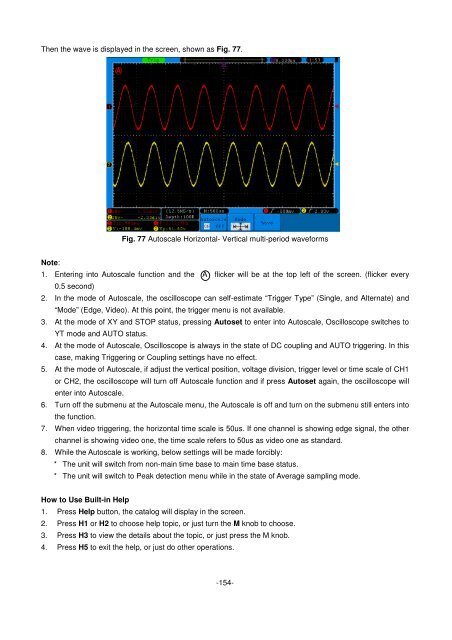Bedienungsanleitung / Operation manual 30 MHz Digital ...
Bedienungsanleitung / Operation manual 30 MHz Digital ...
Bedienungsanleitung / Operation manual 30 MHz Digital ...
Erfolgreiche ePaper selbst erstellen
Machen Sie aus Ihren PDF Publikationen ein blätterbares Flipbook mit unserer einzigartigen Google optimierten e-Paper Software.
Then the wave is displayed in the screen, shown as Fig. 77.<br />
Fig. 77 Autoscale Horizontal- Vertical multi-period waveforms<br />
Note:<br />
1. Entering into Autoscale function and the A flicker will be at the top left of the screen. (flicker every<br />
0.5 second)<br />
2. In the mode of Autoscale, the oscilloscope can self-estimate “Trigger Type” (Single, and Alternate) and<br />
“Mode” (Edge, Video). At this point, the trigger menu is not available.<br />
3. At the mode of XY and STOP status, pressing Autoset to enter into Autoscale, Oscilloscope switches to<br />
YT mode and AUTO status.<br />
4. At the mode of Autoscale, Oscilloscope is always in the state of DC coupling and AUTO triggering. In this<br />
case, making Triggering or Coupling settings have no effect.<br />
5. At the mode of Autoscale, if adjust the vertical position, voltage division, trigger level or time scale of CH1<br />
or CH2, the oscilloscope will turn off Autoscale function and if press Autoset again, the oscilloscope will<br />
enter into Autoscale.<br />
6. Turn off the submenu at the Autoscale menu, the Autoscale is off and turn on the submenu still enters into<br />
the function.<br />
7. When video triggering, the horizontal time scale is 50us. If one channel is showing edge signal, the other<br />
channel is showing video one, the time scale refers to 50us as video one as standard.<br />
8. While the Autoscale is working, below settings will be made forcibly:<br />
* The unit will switch from non-main time base to main time base status.<br />
* The unit will switch to Peak detection menu while in the state of Average sampling mode.<br />
How to Use Built-in Help<br />
1. Press Help button, the catalog will display in the screen.<br />
2. Press H1 or H2 to choose help topic, or just turn the M knob to choose.<br />
3. Press H3 to view the details about the topic, or just press the M knob.<br />
4. Press H5 to exit the help, or just do other operations.<br />
-154-