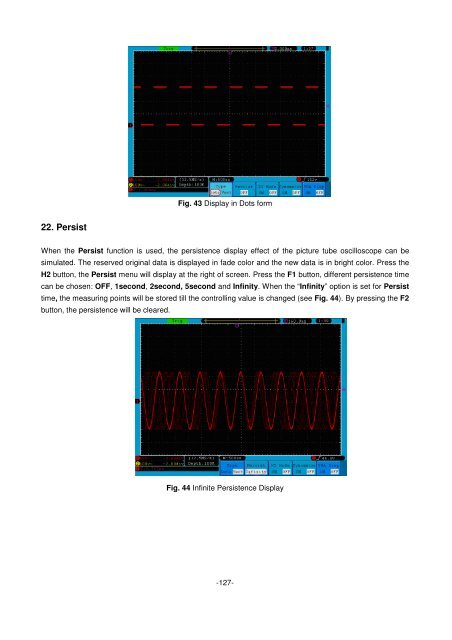Bedienungsanleitung / Operation manual 30 MHz Digital ...
Bedienungsanleitung / Operation manual 30 MHz Digital ...
Bedienungsanleitung / Operation manual 30 MHz Digital ...
Erfolgreiche ePaper selbst erstellen
Machen Sie aus Ihren PDF Publikationen ein blätterbares Flipbook mit unserer einzigartigen Google optimierten e-Paper Software.
Fig. 43 Display in Dots form<br />
22. Persist<br />
When the Persist function is used, the persistence display effect of the picture tube oscilloscope can be<br />
simulated. The reserved original data is displayed in fade color and the new data is in bright color. Press the<br />
H2 button, the Persist menu will display at the right of screen. Press the F1 button, different persistence time<br />
can be chosen: OFF, 1second, 2second, 5second and Infinity. When the “Infinity” option is set for Persist<br />
time, the measuring points will be stored till the controlling value is changed (see Fig. 44). By pressing the F2<br />
button, the persistence will be cleared.<br />
Fig. 44 Infinite Persistence Display<br />
-127-