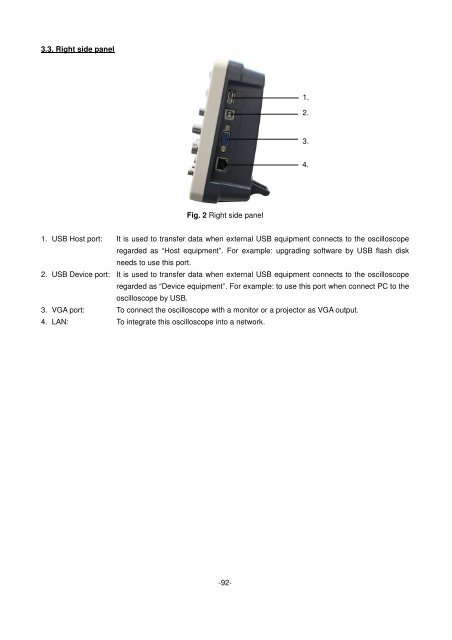Bedienungsanleitung / Operation manual 30 MHz Digital ...
Bedienungsanleitung / Operation manual 30 MHz Digital ...
Bedienungsanleitung / Operation manual 30 MHz Digital ...
Sie wollen auch ein ePaper? Erhöhen Sie die Reichweite Ihrer Titel.
YUMPU macht aus Druck-PDFs automatisch weboptimierte ePaper, die Google liebt.
3.3. Right side panel<br />
1.<br />
2.<br />
3.<br />
4.<br />
Fig. 2 Right side panel<br />
1. USB Host port: It is used to transfer data when external USB equipment connects to the oscilloscope<br />
regarded as “Host equipment”. For example: upgrading software by USB flash disk<br />
needs to use this port.<br />
2. USB Device port: It is used to transfer data when external USB equipment connects to the oscilloscope<br />
regarded as “Device equipment”. For example: to use this port when connect PC to the<br />
oscilloscope by USB.<br />
3. VGA port: To connect the oscilloscope with a monitor or a projector as VGA output.<br />
4. LAN: To integrate this oscilloscope into a network.<br />
-92-