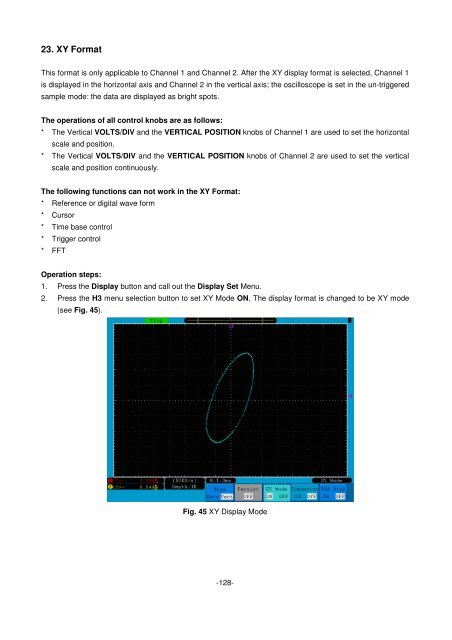Bedienungsanleitung / Operation manual 30 MHz Digital ...
Bedienungsanleitung / Operation manual 30 MHz Digital ...
Bedienungsanleitung / Operation manual 30 MHz Digital ...
Sie wollen auch ein ePaper? Erhöhen Sie die Reichweite Ihrer Titel.
YUMPU macht aus Druck-PDFs automatisch weboptimierte ePaper, die Google liebt.
23. XY Format<br />
This format is only applicable to Channel 1 and Channel 2. After the XY display format is selected, Channel 1<br />
is displayed in the horizontal axis and Channel 2 in the vertical axis; the oscilloscope is set in the un-triggered<br />
sample mode: the data are displayed as bright spots.<br />
The operations of all control knobs are as follows:<br />
* The Vertical VOLTS/DIV and the VERTICAL POSITION knobs of Channel 1 are used to set the horizontal<br />
scale and position.<br />
* The Vertical VOLTS/DIV and the VERTICAL POSITION knobs of Channel 2 are used to set the vertical<br />
scale and position continuously.<br />
The following functions can not work in the XY Format:<br />
* Reference or digital wave form<br />
* Cursor<br />
* Time base control<br />
* Trigger control<br />
* FFT<br />
<strong>Operation</strong> steps:<br />
1. Press the Display button and call out the Display Set Menu.<br />
2. Press the H3 menu selection button to set XY Mode ON. The display format is changed to be XY mode<br />
(see Fig. 45).<br />
Fig. 45 XY Display Mode<br />
-128-