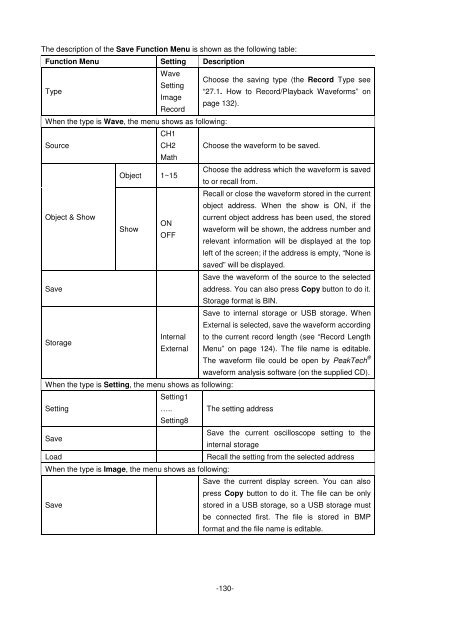Bedienungsanleitung / Operation manual 30 MHz Digital ...
Bedienungsanleitung / Operation manual 30 MHz Digital ...
Bedienungsanleitung / Operation manual 30 MHz Digital ...
Erfolgreiche ePaper selbst erstellen
Machen Sie aus Ihren PDF Publikationen ein blätterbares Flipbook mit unserer einzigartigen Google optimierten e-Paper Software.
The description of the Save Function Menu is shown as the following table:<br />
Function Menu Setting Description<br />
Type<br />
Wave<br />
Choose the saving type (the Record Type see<br />
Setting<br />
“27.1. How to Record/Playback Waveforms” on<br />
Image<br />
page 132).<br />
Record<br />
When the type is Wave, the menu shows as following:<br />
CH1<br />
Source<br />
CH2 Choose the waveform to be saved.<br />
Math<br />
Object 1~15<br />
Choose the address which the waveform is saved<br />
to or recall from.<br />
Recall or close the waveform stored in the current<br />
object address. When the show is ON, if the<br />
Object & Show<br />
current object address has been used, the stored<br />
ON<br />
Show<br />
waveform will be shown, the address number and<br />
OFF<br />
relevant information will be displayed at the top<br />
left of the screen; if the address is empty, “None is<br />
saved” will be displayed.<br />
Save the waveform of the source to the selected<br />
Save<br />
address. You can also press Copy button to do it.<br />
Storage format is BIN.<br />
Save to internal storage or USB storage. When<br />
External is selected, save the waveform according<br />
Storage<br />
Internal to the current record length (see “Record Length<br />
External Menu” on page 124). The file name is editable.<br />
The waveform file could be open by PeakTech ®<br />
waveform analysis software (on the supplied CD).<br />
When the type is Setting, the menu shows as following:<br />
Setting1<br />
Setting<br />
….. The setting address<br />
Setting8<br />
Save<br />
Save the current oscilloscope setting to the<br />
internal storage<br />
Load<br />
Recall the setting from the selected address<br />
When the type is Image, the menu shows as following:<br />
Save the current display screen. You can also<br />
press Copy button to do it. The file can be only<br />
Save<br />
stored in a USB storage, so a USB storage must<br />
be connected first. The file is stored in BMP<br />
format and the file name is editable.<br />
-1<strong>30</strong>-