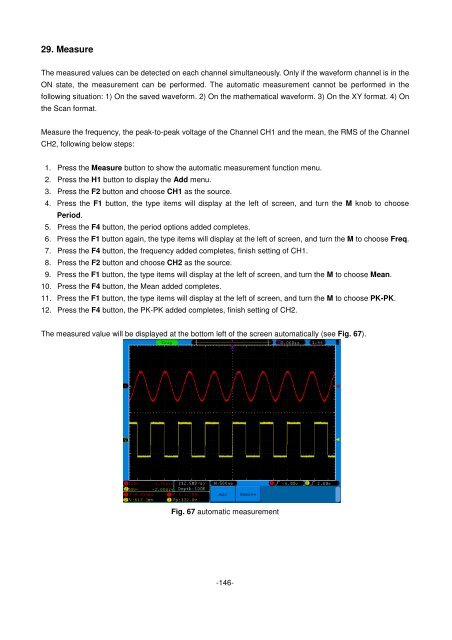Bedienungsanleitung / Operation manual 30 MHz Digital ...
Bedienungsanleitung / Operation manual 30 MHz Digital ...
Bedienungsanleitung / Operation manual 30 MHz Digital ...
Erfolgreiche ePaper selbst erstellen
Machen Sie aus Ihren PDF Publikationen ein blätterbares Flipbook mit unserer einzigartigen Google optimierten e-Paper Software.
29. Measure<br />
The measured values can be detected on each channel simultaneously. Only if the waveform channel is in the<br />
ON state, the measurement can be performed. The automatic measurement cannot be performed in the<br />
following situation: 1) On the saved waveform. 2) On the mathematical waveform. 3) On the XY format. 4) On<br />
the Scan format.<br />
Measure the frequency, the peak-to-peak voltage of the Channel CH1 and the mean, the RMS of the Channel<br />
CH2, following below steps:<br />
1. Press the Measure button to show the automatic measurement function menu.<br />
2. Press the H1 button to display the Add menu.<br />
3. Press the F2 button and choose CH1 as the source.<br />
4. Press the F1 button, the type items will display at the left of screen, and turn the M knob to choose<br />
Period.<br />
5. Press the F4 button, the period options added completes.<br />
6. Press the F1 button again, the type items will display at the left of screen, and turn the M to choose Freq.<br />
7. Press the F4 button, the frequency added completes, finish setting of CH1.<br />
8. Press the F2 button and choose CH2 as the source.<br />
9. Press the F1 button, the type items will display at the left of screen, and turn the M to choose Mean.<br />
10. Press the F4 button, the Mean added completes.<br />
11. Press the F1 button, the type items will display at the left of screen, and turn the M to choose PK-PK.<br />
12. Press the F4 button, the PK-PK added completes, finish setting of CH2.<br />
The measured value will be displayed at the bottom left of the screen automatically (see Fig. 67).<br />
Fig. 67 automatic measurement<br />
-146-