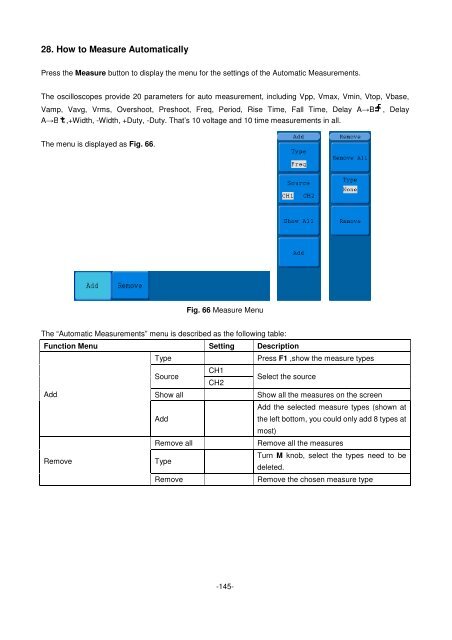Bedienungsanleitung / Operation manual 30 MHz Digital ...
Bedienungsanleitung / Operation manual 30 MHz Digital ...
Bedienungsanleitung / Operation manual 30 MHz Digital ...
Erfolgreiche ePaper selbst erstellen
Machen Sie aus Ihren PDF Publikationen ein blätterbares Flipbook mit unserer einzigartigen Google optimierten e-Paper Software.
28. How to Measure Automatically<br />
Press the Measure button to display the menu for the settings of the Automatic Measurements.<br />
The oscilloscopes provide 20 parameters for auto measurement, including Vpp, Vmax, Vmin, Vtop, Vbase,<br />
Vamp, Vavg, Vrms, Overshoot, Preshoot, Freq, Period, Rise Time, Fall Time, Delay A→B<br />
A→B ,+Width, -Width, +Duty, -Duty. That’s 10 voltage and 10 time measurements in all.<br />
, Delay<br />
The menu is displayed as Fig. 66.<br />
Fig. 66 Measure Menu<br />
The “Automatic Measurements” menu is described as the following table:<br />
Function Menu Setting Description<br />
Add<br />
Remove<br />
Type<br />
Source<br />
Show all<br />
Add<br />
Remove all<br />
Type<br />
Remove<br />
CH1<br />
CH2<br />
Press F1 ,show the measure types<br />
Select the source<br />
Show all the measures on the screen<br />
Add the selected measure types (shown at<br />
the left bottom, you could only add 8 types at<br />
most)<br />
Remove all the measures<br />
Turn M knob, select the types need to be<br />
deleted.<br />
Remove the chosen measure type<br />
-145-