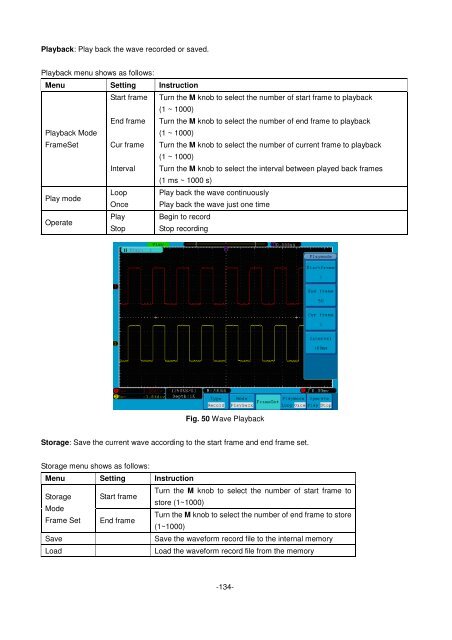Bedienungsanleitung / Operation manual 30 MHz Digital ...
Bedienungsanleitung / Operation manual 30 MHz Digital ...
Bedienungsanleitung / Operation manual 30 MHz Digital ...
Sie wollen auch ein ePaper? Erhöhen Sie die Reichweite Ihrer Titel.
YUMPU macht aus Druck-PDFs automatisch weboptimierte ePaper, die Google liebt.
Playback: Play back the wave recorded or saved.<br />
Playback menu shows as follows:<br />
Menu Setting Instruction<br />
Playback Mode<br />
FrameSet<br />
Start frame<br />
End frame<br />
Cur frame<br />
Interval<br />
Turn the M knob to select the number of start frame to playback<br />
(1 ~ 1000)<br />
Turn the M knob to select the number of end frame to playback<br />
(1 ~ 1000)<br />
Turn the M knob to select the number of current frame to playback<br />
(1 ~ 1000)<br />
Turn the M knob to select the interval between played back frames<br />
(1 ms ~ 1000 s)<br />
Play mode<br />
Loop Play back the wave continuously<br />
Once Play back the wave just one time<br />
Operate<br />
Play Begin to record<br />
Stop Stop recording<br />
Fig. 50 Wave Playback<br />
Storage: Save the current wave according to the start frame and end frame set.<br />
Storage menu shows as follows:<br />
Menu Setting Instruction<br />
Turn the M knob to select the number of start frame to<br />
Storage Start frame<br />
store (1~1000)<br />
Mode<br />
Turn the M knob to select the number of end frame to store<br />
Frame Set End frame<br />
(1~1000)<br />
Save<br />
Save the waveform record file to the internal memory<br />
Load<br />
Load the waveform record file from the memory<br />
-134-