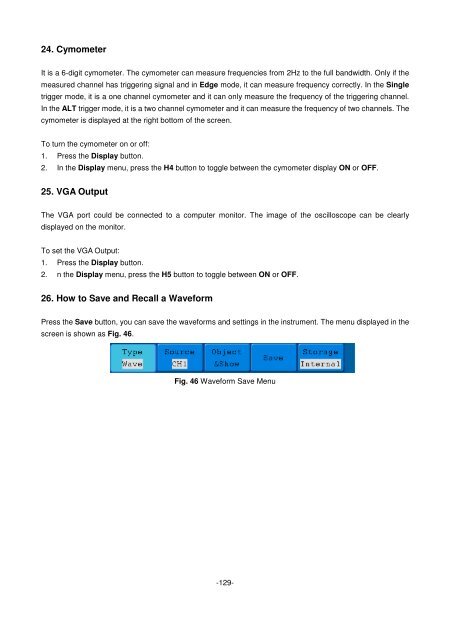Bedienungsanleitung / Operation manual 30 MHz Digital ...
Bedienungsanleitung / Operation manual 30 MHz Digital ...
Bedienungsanleitung / Operation manual 30 MHz Digital ...
Erfolgreiche ePaper selbst erstellen
Machen Sie aus Ihren PDF Publikationen ein blätterbares Flipbook mit unserer einzigartigen Google optimierten e-Paper Software.
24. Cymometer<br />
It is a 6-digit cymometer. The cymometer can measure frequencies from 2Hz to the full bandwidth. Only if the<br />
measured channel has triggering signal and in Edge mode, it can measure frequency correctly. In the Single<br />
trigger mode, it is a one channel cymometer and it can only measure the frequency of the triggering channel.<br />
In the ALT trigger mode, it is a two channel cymometer and it can measure the frequency of two channels. The<br />
cymometer is displayed at the right bottom of the screen.<br />
To turn the cymometer on or off:<br />
1. Press the Display button.<br />
2. In the Display menu, press the H4 button to toggle between the cymometer display ON or OFF.<br />
25. VGA Output<br />
The VGA port could be connected to a computer monitor. The image of the oscilloscope can be clearly<br />
displayed on the monitor.<br />
To set the VGA Output:<br />
1. Press the Display button.<br />
2. n the Display menu, press the H5 button to toggle between ON or OFF.<br />
26. How to Save and Recall a Waveform<br />
Press the Save button, you can save the waveforms and settings in the instrument. The menu displayed in the<br />
screen is shown as Fig. 46.<br />
Fig. 46 Waveform Save Menu<br />
-129-