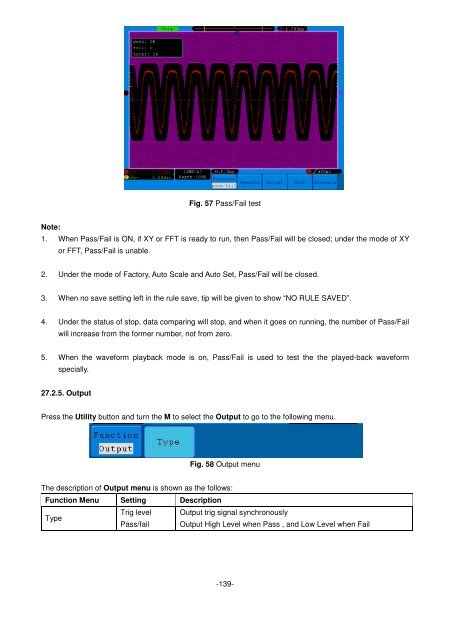Bedienungsanleitung / Operation manual 30 MHz Digital ...
Bedienungsanleitung / Operation manual 30 MHz Digital ...
Bedienungsanleitung / Operation manual 30 MHz Digital ...
Erfolgreiche ePaper selbst erstellen
Machen Sie aus Ihren PDF Publikationen ein blätterbares Flipbook mit unserer einzigartigen Google optimierten e-Paper Software.
Fig. 57 Pass/Fail test<br />
Note:<br />
1. When Pass/Fail is ON, if XY or FFT is ready to run, then Pass/Fail will be closed; under the mode of XY<br />
or FFT, Pass/Fail is unable.<br />
2. Under the mode of Factory, Auto Scale and Auto Set, Pass/Fail will be closed.<br />
3. When no save setting left in the rule save, tip will be given to show “NO RULE SAVED”.<br />
4. Under the status of stop, data comparing will stop, and when it goes on running, the number of Pass/Fail<br />
will increase from the former number, not from zero.<br />
5. When the waveform playback mode is on, Pass/Fail is used to test the the played-back waveform<br />
specially.<br />
27.2.5. Output<br />
Press the Utility button and turn the M to select the Output to go to the following menu.<br />
Fig. 58 Output menu<br />
The description of Output menu is shown as the follows:<br />
Function Menu Setting Description<br />
Trig level Output trig signal synchronously<br />
Type<br />
Pass/fail Output High Level when Pass , and Low Level when Fail<br />
-139-