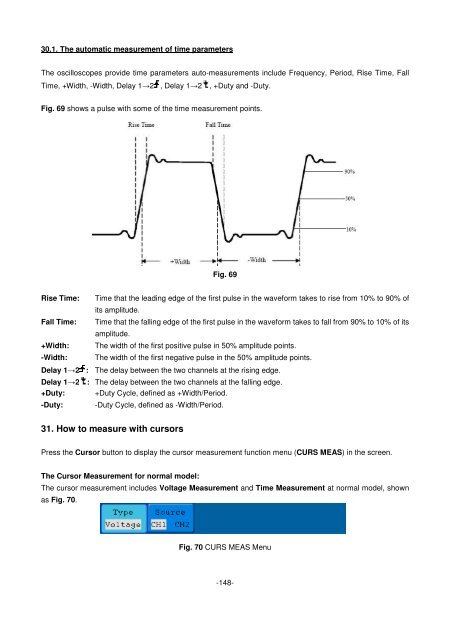Bedienungsanleitung / Operation manual 30 MHz Digital ...
Bedienungsanleitung / Operation manual 30 MHz Digital ...
Bedienungsanleitung / Operation manual 30 MHz Digital ...
Erfolgreiche ePaper selbst erstellen
Machen Sie aus Ihren PDF Publikationen ein blätterbares Flipbook mit unserer einzigartigen Google optimierten e-Paper Software.
<strong>30</strong>.1. The automatic measurement of time parameters<br />
The oscilloscopes provide time parameters auto-measurements include Frequency, Period, Rise Time, Fall<br />
Time, +Width, -Width, Delay 1→2 , Delay 1→2 , +Duty and -Duty.<br />
Fig. 69 shows a pulse with some of the time measurement points.<br />
Fig. 69<br />
Rise Time:<br />
Fall Time:<br />
+Width:<br />
-Width:<br />
Delay 1→2<br />
Delay 1→2<br />
+Duty:<br />
-Duty:<br />
Time that the leading edge of the first pulse in the waveform takes to rise from 10% to 90% of<br />
its amplitude.<br />
Time that the falling edge of the first pulse in the waveform takes to fall from 90% to 10% of its<br />
amplitude.<br />
The width of the first positive pulse in 50% amplitude points.<br />
The width of the first negative pulse in the 50% amplitude points.<br />
: The delay between the two channels at the rising edge.<br />
: The delay between the two channels at the falling edge.<br />
+Duty Cycle, defined as +Width/Period.<br />
-Duty Cycle, defined as -Width/Period.<br />
31. How to measure with cursors<br />
Press the Cursor button to display the cursor measurement function menu (CURS MEAS) in the screen.<br />
The Cursor Measurement for normal model:<br />
The cursor measurement includes Voltage Measurement and Time Measurement at normal model, shown<br />
as Fig. 70.<br />
Fig. 70 CURS MEAS Menu<br />
-148-