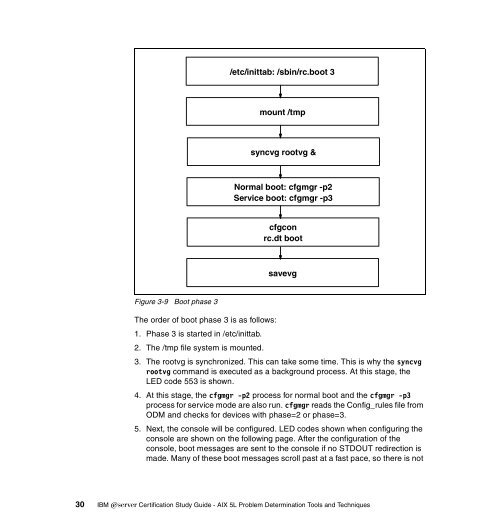- Page 1: ibm.com/redbooks IBM Certification
- Page 4 and 5: Note: Before using this information
- Page 6 and 7: 3.5.1 The /etc/inittab file . . . .
- Page 8 and 9: 7.2.1 Data relocation . . . . . . .
- Page 10 and 11: 9.9.1 The lslicense command . . . .
- Page 12 and 13: x IBM ^ Certification Study Guide -
- Page 14 and 15: 10-12 Performance tuning flowchart
- Page 16 and 17: 8-7 Commonly used flags of the rout
- Page 18 and 19: Trademarks The following terms are
- Page 20 and 21: This publication does not replace p
- Page 22 and 23: Comments welcome Your comments are
- Page 24 and 25: 1.1 Certification requirements To a
- Page 26 and 27: e. Verify that file systems are mou
- Page 28 and 29: Preparation for this exam is the to
- Page 30 and 31: 2.1 Defining the problem The first
- Page 32 and 33: If the problem occurs on more than
- Page 34 and 35: 2.4.1 Answers The following are the
- Page 36 and 37: 3.1 A general overview of the boot
- Page 38 and 39: mainly to components on the motherb
- Page 40 and 41: Figure 3-3 Task selection menu in d
- Page 42 and 43: 3.2.2 PCI systems next step is to s
- Page 44 and 45: 3.3 Boot phase 1 Newer PCI architec
- Page 46 and 47: 3.4 Boot phase 2 In boot phase 2, t
- Page 48 and 49: As mentioned, there are a lot of di
- Page 50 and 51: 3.4.3 LED 518 product documentation
- Page 54 and 55: 3.5.2 LED 553 3.5.3 LED c31 3.5.4 L
- Page 56 and 57: 3.5.5 pSeries servers A specific LE
- Page 58 and 59: When the system is gracefully shut
- Page 60 and 61: LED Reason/action c31 Define the co
- Page 62 and 63: 3. A file system is being mounted b
- Page 64 and 65: 3.9.1 Answers 3.10 Exercises The fo
- Page 66 and 67: 4.1 Hardware basics RS/6000 and pSe
- Page 68 and 69: The most important fields in the pr
- Page 70 and 71: Figure 4-1 Main diagnostics menu Th
- Page 72 and 73: ► Full testing requires that the
- Page 74 and 75: 3. Place the CD-ROM into the drive.
- Page 76 and 77: Note: This service aid is only pres
- Page 78 and 79: 2. Select Change Show use of an SSA
- Page 80 and 81: LED 299 A LED code of 299 shows tha
- Page 82 and 83: Figure 4-2 Format of the 103 code m
- Page 84 and 85: 4.5 Quiz The following assessment q
- Page 86 and 87: 4.5.1 Answers 4.6 Exercises The fol
- Page 88 and 89: 5.1 Configuring the dump device Pri
- Page 90 and 91: 5.2 Starting a system dump A user-i
- Page 92 and 93: A command status screen will be dis
- Page 94 and 95: If the system does not have a key s
- Page 96 and 97: The shconf command is invoked when
- Page 98 and 99: 5.4 Increasing the size of the dump
- Page 100 and 101: Setting output device to /dev/rmt0.
- Page 102 and 103:
Look at the time of the dump and th
- Page 104 and 105:
Failure Causes SOFTWARE PROGRAM Rec
- Page 106 and 107:
Using crash, you can examine: ► A
- Page 108 and 109:
► ? or help[] Lists all subcomman
- Page 110 and 111:
LR: .waitproc+d4 (0000edc4) 2ff3b38
- Page 112 and 113:
DSIRR Data Storage Interrupt Reason
- Page 114 and 115:
*prevthread:0xe6000000 *nextthread:
- Page 116 and 117:
In this example, the VMM return cod
- Page 118 and 119:
The snap command syntax is as follo
- Page 120 and 121:
Flag Description -t Format Lists ea
- Page 122 and 123:
Flag Description -p Device Temporar
- Page 124 and 125:
Figure 5-3 Error log case study 2.
- Page 126 and 127:
Figure 5-4 Case study Which of the
- Page 128 and 129:
5.10.1 Answers 5.11 Exercises The f
- Page 130 and 131:
6.1 The error daemon The error logg
- Page 132 and 133:
To change the current log file, the
- Page 134 and 135:
To process a report from the error
- Page 136 and 137:
Flag Description -g Displays the AS
- Page 138 and 139:
Flag Description -F FlagList Select
- Page 140 and 141:
Probable Causes ERRDEMON STARTED AU
- Page 142 and 143:
To display a detailed report of all
- Page 144 and 145:
USER ID 0 0=SOFT IPL 1=HALT 2=TIME
- Page 146 and 147:
Resource Class: planar Resource Typ
- Page 148 and 149:
Flag Description -k ErrorID[,ErrorI
- Page 150 and 151:
6.5.1 Setting up an accounting syst
- Page 152 and 153:
6.6 The syslogd daemon The syslogd
- Page 154 and 155:
Use the following message priority
- Page 156 and 157:
3. A system operator accidentally d
- Page 158 and 159:
6.7.1 Answers 6.8 Exercises The fol
- Page 160 and 161:
7.1 LVM data The Logical Volume Man
- Page 162 and 163:
7.2.1 Data relocation 7.2.2 Backup
- Page 164 and 165:
AIX version level Verify that the v
- Page 166 and 167:
This example shows that the volume
- Page 168 and 169:
This error information displays the
- Page 170 and 171:
hdisk0 Available 30-58-00-8,0 16 Bi
- Page 172 and 173:
7.4 The AIX JFS 7.4.1 Creating a JF
- Page 174 and 175:
7.4.2 Increasing the file system si
- Page 176 and 177:
In many cases, restoration of the b
- Page 178 and 179:
lv02 jfs 2 2 1 open/syncd /u/testfs
- Page 180 and 181:
► Understanding enhanced journale
- Page 182 and 183:
512 bytes) to minimize internal fra
- Page 184 and 185:
Function JFS2 JFS Compression No Ye
- Page 186 and 187:
7.4.10 Disk quota Pseudo file name
- Page 188 and 189:
home: blocks in use: 0, limits (sof
- Page 190 and 191:
7.5.3 Reducing and removing paging
- Page 192 and 193:
Table 7-3 Commonly used flag of the
- Page 194 and 195:
7.6.4 The rmlvcopy command The rmlv
- Page 196 and 197:
Which of the following commands sho
- Page 198 and 199:
7.7.1 Answers 7.8 Exercises The fol
- Page 200 and 201:
8.1 Network interface problems If h
- Page 202 and 203:
As you can see, the output shows th
- Page 204 and 205:
3. If there is a default route, att
- Page 206 and 207:
If you are using the route command
- Page 208 and 209:
address of the named server and try
- Page 210 and 211:
TOK: access control field = 0, fram
- Page 212 and 213:
4. Initiate an iptrace (client, ser
- Page 214 and 215:
the nfs_max_threads parameter of th
- Page 216 and 217:
Flags Description -s host Records p
- Page 218 and 219:
8.6 Quiz Table 8-8 Commonly used fl
- Page 220 and 221:
8. Which of the following options w
- Page 222 and 223:
8.6.1 Answers 8.7 Exercises The fol
- Page 224 and 225:
9.1 User license problems If it is
- Page 226 and 227:
telnet: connect: A remote host did
- Page 228 and 229:
9.2.4 Telnet error If when attempti
- Page 230 and 231:
user is limited and defined as an A
- Page 232 and 233:
9.4.3 A full file system uid=0(root
- Page 234 and 235:
9.5.1 Trace hook IDs The events tra
- Page 236 and 237:
your trace, the system may be traci
- Page 238 and 239:
113 0.004261661 0.001518 unlock: lo
- Page 240 and 241:
If the sendmail command encounters
- Page 242 and 243:
9.8 Printing Task SMIT fast path Co
- Page 244 and 245:
Action or function System V PowerPC
- Page 246 and 247:
Switching between subsystems The op
- Page 248 and 249:
Flag Description -s Subsystem Speci
- Page 250 and 251:
9.10 Quiz Flag Description -O Optio
- Page 252 and 253:
6. A user has the ability to ping t
- Page 254 and 255:
232 IBM ^ Certification Study Guide
- Page 256 and 257:
Figure 10-1 General performance tun
- Page 258 and 259:
Display previously captured data Th
- Page 260 and 261:
10.1.2 The vmstat command The vmsta
- Page 262 and 263:
later). The method used in AIX Vers
- Page 264 and 265:
second. Large values indicate a CPU
- Page 266 and 267:
kernel routine records the process
- Page 268 and 269:
syncd 1 2 2 0 0 0 sh 1 1 1 0 0 0 sl
- Page 270 and 271:
The memory columns The memory colum
- Page 272 and 273:
The sr column The sr column shows t
- Page 274 and 275:
If you want to sort to the sixth co
- Page 276 and 277:
► Workload Management Class (-W)
- Page 278 and 279:
schedtune limitations The schedtune
- Page 280 and 281:
schedtune parameters are reset by t
- Page 282 and 283:
Normal files are automatically mapp
- Page 284 and 285:
tty: tin tout avg-cpu: % user % sys
- Page 286 and 287:
When looking for performance proble
- Page 288 and 289:
those that do not. If you are runni
- Page 290 and 291:
The netstat -m command The netstat
- Page 292 and 293:
spec buf 1 0 0 0 128 128 0 locking
- Page 294 and 295:
Late Collision Errors The Late Coll
- Page 296 and 297:
The retrans column displays the num
- Page 298 and 299:
Figure 10-3 Web-based System Manage
- Page 300 and 301:
Superclasses A superclass is a clas
- Page 302 and 303:
► Shared subclass: This subclass
- Page 304 and 305:
The sequence of attributes within a
- Page 306 and 307:
This manual assignment can be done
- Page 308 and 309:
This defines three levels of privil
- Page 310 and 311:
The class assignment is done by WLM
- Page 312 and 313:
Figure 10-8 shows the SMIT panel wh
- Page 314 and 315:
Figure 10-10 SMIT panel for rset re
- Page 316 and 317:
10.6.1 The dbx command The dbx comm
- Page 318 and 319:
Subcommand Description return Conti
- Page 320 and 321:
15) phxent_dd [5 entries] 16) kbddd
- Page 322 and 323:
10.8 Command summary The following
- Page 324 and 325:
10.8.4 The nfsstat command 10.9 Qui
- Page 326 and 327:
6. Which command will show system c
- Page 328 and 329:
306 IBM ^ Certification Study Guide
- Page 330 and 331:
11.1 Overview 11.1.1 Terminology 11
- Page 332 and 333:
Note: Before installing a new set o
- Page 334 and 335:
► APAR number, such as IY00301. I
- Page 336 and 337:
► To install all filesets associa
- Page 338 and 339:
Table 11-2 Commonly used flags of t
- Page 340 and 341:
11.5 Quiz Flag Description -f Check
- Page 342 and 343:
320 IBM ^ Certification Study Guide
- Page 344 and 345:
- A Web server The browser must be
- Page 346 and 347:
Figure 12-2 HTTP filesets If you ar
- Page 348 and 349:
- Remote computer Type the remote d
- Page 350 and 351:
Figure 12-4 Documentation Library S
- Page 352 and 353:
330 IBM ^ Certification Study Guide
- Page 354 and 355:
CISPR International Special Committ
- Page 356 and 357:
I/O Input/Output I 2 C Inter Integr
- Page 358 and 359:
OEM Original Equipment Manufacturer
- Page 360 and 361:
SPM System Performance Measurement
- Page 362 and 363:
340 IBM ^ Certification Study Guide
- Page 364 and 365:
Other resources These publications
- Page 366 and 367:
344 IBM ^ Certification Study Guide
- Page 368 and 369:
phase1 figure 23 phase2 15, 24, 36
- Page 370 and 371:
pc.statd 189 daemons shdaemon 73 te
- Page 372 and 373:
host name resolution telnet login p
- Page 374 and 375:
N name resolution diagnostic 185 pr
- Page 376 and 377:
ecent CPU usage 241 recovering an i
- Page 378 and 379:
System Resource Controller (SRC) 13
- Page 380 and 381:
358 IBM ^ Certification Study Guide
- Page 384:
IBM Certification Study Guide - AIX