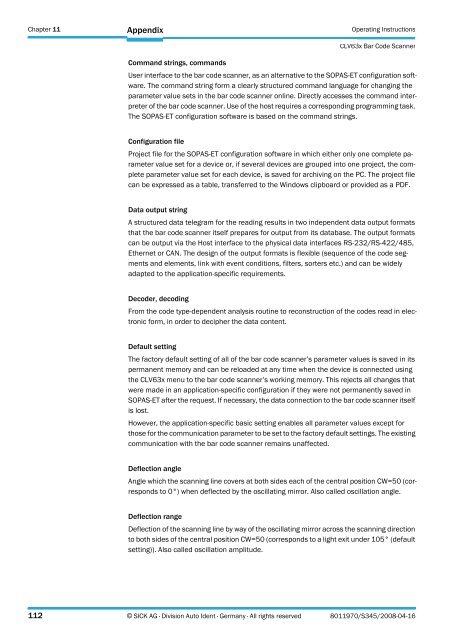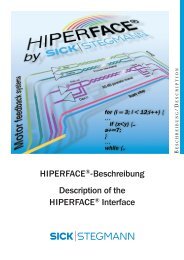CLV63x Bar Code Scanner CLV63x Bar Code Scanner - Sick
CLV63x Bar Code Scanner CLV63x Bar Code Scanner - Sick
CLV63x Bar Code Scanner CLV63x Bar Code Scanner - Sick
You also want an ePaper? Increase the reach of your titles
YUMPU automatically turns print PDFs into web optimized ePapers that Google loves.
Appendix<br />
Chapter 11 Operating Instructions<br />
<strong>CLV63x</strong> <strong>Bar</strong> <strong>Code</strong> <strong>Scanner</strong><br />
Command strings, commands<br />
User interface to the bar code scanner, as an alternative to the SOPAS-ET configuration software.<br />
The command string form a clearly structured command language for changing the<br />
parameter value sets in the bar code scanner online. Directly accesses the command interpreter<br />
of the bar code scanner. Use of the host requires a corresponding programming task.<br />
The SOPAS-ET configuration software is based on the command strings.<br />
Configuration file<br />
Project file for the SOPAS-ET configuration software in which either only one complete parameter<br />
value set for a device or, if several devices are grouped into one project, the complete<br />
parameter value set for each device, is saved for archiving on the PC. The project file<br />
can be expressed as a table, transferred to the Windows clipboard or provided as a PDF.<br />
Data output string<br />
A structured data telegram for the reading results in two independent data output formats<br />
that the bar code scanner itself prepares for output from its database. The output formats<br />
can be output via the Host interface to the physical data interfaces RS-232/RS-422/485,<br />
Ethernet or CAN. The design of the output formats is flexible (sequence of the code segments<br />
and elements, link with event conditions, filters, sorters etc.) and can be widely<br />
adapted to the application-specific requirements.<br />
Decoder, decoding<br />
From the code type-dependent analysis routine to reconstruction of the codes read in electronic<br />
form, in order to decipher the data content.<br />
Default setting<br />
The factory default setting of all of the bar code scanner’s parameter values is saved in its<br />
permanent memory and can be reloaded at any time when the device is connected using<br />
the <strong>CLV63x</strong> menu to the bar code scanner’s working memory. This rejects all changes that<br />
were made in an application-specific configuration if they were not permanently saved in<br />
SOPAS-ET after the request. If necessary, the data connection to the bar code scanner itself<br />
is lost.<br />
However, the application-specific basic setting enables all parameter values except for<br />
those for the communication parameter to be set to the factory default settings. The existing<br />
communication with the bar code scanner remains unaffected.<br />
Deflection angle<br />
Angle which the scanning line covers at both sides each of the central position CW=50 (corresponds<br />
to 0°) when deflected by the oscillating mirror. Also called oscillation angle.<br />
Deflection range<br />
Deflection of the scanning line by way of the oscillating mirror across the scanning direction<br />
to both sides of the central position CW=50 (corresponds to a light exit under 105° (default<br />
setting)). Also called oscillation amplitude.<br />
112 © SICK AG · Division Auto Ident · Germany · All rights reserved 8011970/S345/2008-04-16