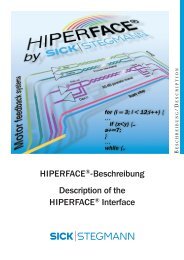CLV63x Bar Code Scanner CLV63x Bar Code Scanner - Sick
CLV63x Bar Code Scanner CLV63x Bar Code Scanner - Sick
CLV63x Bar Code Scanner CLV63x Bar Code Scanner - Sick
Create successful ePaper yourself
Turn your PDF publications into a flip-book with our unique Google optimized e-Paper software.
Appendix<br />
Chapter 11 Operating Instructions<br />
<strong>CLV63x</strong> <strong>Bar</strong> <strong>Code</strong> <strong>Scanner</strong><br />
Result status output<br />
Adjustable function of the two independent switching outputs "Result 1" and "Result 2" of<br />
the standard version. Indicates either the status of the reading result (e.g. good read) or the<br />
fulfillment of a definable, event-dependent evaluation condition for the read operation<br />
(such as Match1). The outputs can also be switched off individually or together. The Ethernet<br />
version does not provide any switching outputs on its connectors. However, the function<br />
with two switching inputs can be accessed via connection module CDB620 in combination<br />
with the parameter memory module CMC600.<br />
The "Result" LED is not coupled with one of the result outputs. It only shows status "Good<br />
read" for approx. 100 ms when generating reading results via the data interface.<br />
Saving to the bar code scanner<br />
The application-specific parameter set can be stored in the bar code scanner either temporarily<br />
or permanently. In the case of temporary storage, the parameter set is only contained<br />
in the temporary working memory (RAM) and is lost as soon as the power supply is switched<br />
off. In the case of permanent storage, the parameter set is also transferred to the bar code<br />
scanner’s permanent memory and saved as a current data set after switching off. The default<br />
setting is deposited in a fixed, Read Only Memory (ROM) irrespective of this.<br />
Sending point<br />
Output time of the reading result in relation to the start of the reading pulse and the fulfilled<br />
evaluation conditions.<br />
SMART620 decoder<br />
Specially developed decoder for reading bar codes with bad or soiled print images.<br />
SOPAS-ET<br />
PC configuration software, to run on Windows 2000TM , XPTM and VistaTM . Used for online communication<br />
with the bar code scanner in the dialog (configuration, displaying reading<br />
events, diagnosis) as well as for preparatory offline configuration of stand-alone devices or<br />
the grouping of the same/different SOPAS-ET-compatible SICK devices in a project. The parameters<br />
are exchanged device-specific with the bar code scanner/the devices via upload<br />
and download.<br />
SOPAS-ET help<br />
Online help which supports use of the SOPAS-ET configuration software. The parameter<br />
functions of the bar code scanner are explained in the online help. Runs using an HTML<br />
browser, such as "Internet ExplorerTM ", and can be called up in the SOPAS-ET configuration<br />
software.<br />
116 © SICK AG · Division Auto Ident · Germany · All rights reserved 8011970/S345/2008-04-16