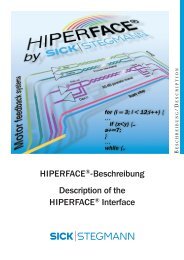CLV63x Bar Code Scanner CLV63x Bar Code Scanner - Sick
CLV63x Bar Code Scanner CLV63x Bar Code Scanner - Sick
CLV63x Bar Code Scanner CLV63x Bar Code Scanner - Sick
Create successful ePaper yourself
Turn your PDF publications into a flip-book with our unique Google optimized e-Paper software.
Operating Instructions Chapter 4<br />
<strong>CLV63x</strong> <strong>Bar</strong> <strong>Code</strong> <strong>Scanner</strong><br />
Product description<br />
4.6.6 Reading operation mode<br />
There is only one object in the reading field during start/stop operation, i.e. all the read<br />
codes should be unambiguously assigned to the object. The start and stop of the reading<br />
process control one/two reading pulse sensors at the beginning and at the end of the reading<br />
field as standard. The distance between each sensor is determined by the size of the<br />
reading field. The reading process can be alternatively controlled with command strings via<br />
the data interface. The output of the reading results is carried out either at the end of the<br />
reading pulse (the rear edge of the object has left the end of the reading field) or during the<br />
reading pulse if certain configurable conditions have been fulfilled.<br />
Fig. 4-5: Reading operation mode for the <strong>CLV63x</strong> <strong>Bar</strong> <strong>Code</strong> <strong>Scanner</strong> in stand-alone operation<br />
Note<br />
The reading operation mode can be configured using the SOPAS-ET configuration software:<br />
PROJECT TREE, CLV63X, PARAMETER, DATA PROCESSING, register tab TRACKING<br />
4.6.7 Data processing<br />
Note<br />
The output time in the reading process with regard to the reading pulse start can be configured<br />
using the SOPAS-ET configuration software:<br />
PROJECT TREE, CLV63X, PARAMETER, DATA PROCESSING, OUTPUT CONTROL<br />
Furthermore, the evaluation conditions and filters and sorters for data output to the host<br />
computer can be configured:<br />
PROJECT TREE, CLV63X, PARAMETER, DATA PROCESSING, EVALUATION CONDITION<br />
PROJECT TREE, CLV63X, PARAMETER, DATA PROCESSING, FILTER/SORTER FOR OUTPUT<br />
4.6.8 Output format<br />
The reading result (decoded codes) is displayed via selectable physical interfaces. Two different<br />
output formats (telegrams) can be defined for this task, one format for "No Read" and<br />
one for the heartbeat (signalisation of readiness).<br />
Note<br />
The output formats can be configured using the SOPAS-ET configuration software:<br />
PROJECT TREE, CLV63X, PARAMETER, DATA PROCESSING, OUTPUT FORMAT<br />
8011970/S345/2008-04-16 © SICK AG · Division Auto Ident · Germany · All rights reserved 31