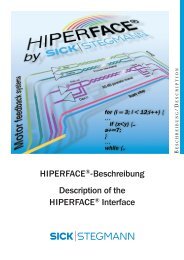CLV63x Bar Code Scanner CLV63x Bar Code Scanner - Sick
CLV63x Bar Code Scanner CLV63x Bar Code Scanner - Sick
CLV63x Bar Code Scanner CLV63x Bar Code Scanner - Sick
You also want an ePaper? Increase the reach of your titles
YUMPU automatically turns print PDFs into web optimized ePapers that Google loves.
Troubleshooting<br />
Chapter 9 Operating Instructions<br />
9.2.2 System information<br />
<strong>CLV63x</strong> <strong>Bar</strong> <strong>Code</strong> <strong>Scanner</strong><br />
The bar code scanner displays errors in various ways. The error output is hierarchised and<br />
always allows a detailed analysis:<br />
• Communication errors can occur while transferring telegrams to the bar code scanner.<br />
In this case, the bar code scanner returns an error code.<br />
• Error codes are written into a status protocol for errors which occur during a reading<br />
(chapter 9.3 Status protocol, page 76).<br />
9.3 Status protocol<br />
Important The status protocol remains even after switching the bar code scanner off and on again.<br />
The bar code scanner differentiates between four error types:<br />
• Information<br />
• Warning<br />
• Error<br />
• Fatal error<br />
The bar code scanner only saves the last five entries for each of the error types.<br />
9.3.1 Displaying the status protocol using the SOPAS-ET configuration software<br />
In order to display the status protocol, the SOPAS-ET configuration software has to be online<br />
and connected to the bar code scanner.<br />
1. Connect the SOPAS-ET configuration software with the device.<br />
2. Open the project tree CLV63X, SERVICE, SYSTEMSTATUS, register tab SYSTEMINFORMATION.<br />
9.4 SICK Support<br />
If an error cannot be eliminated, it is possible that the bar code scanner is defective. The<br />
bar code scanner cannot be repaired by the user, meaning that it is not possible to re-establish<br />
functions after a failure. However, the bar code scanner can be rapidly replaced by<br />
the user. See chapter 8.5 Replacing a bar code scanner, page 74.<br />
If an error occurs which cannot be eliminated, please contact SICK Service:<br />
• International: Competent SICK branch office or SICK subsidiary<br />
– Telephone numbers and e-mail addresses on the reverse side of these operating instructions<br />
– For the postal address please visit www.sick.com<br />
Only return devices after consultation with the SICK Service.<br />
Important Repairs to the bar code scanner should only be performed by qualified and authorised SICK<br />
AG service staff.<br />
76 © SICK AG · Division Auto Ident · Germany · All rights reserved 8011970/S345/2008-04-16