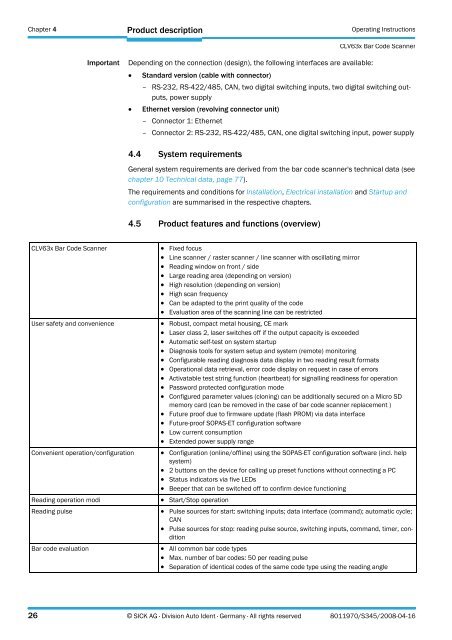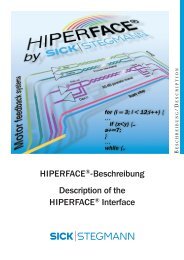CLV63x Bar Code Scanner CLV63x Bar Code Scanner - Sick
CLV63x Bar Code Scanner CLV63x Bar Code Scanner - Sick
CLV63x Bar Code Scanner CLV63x Bar Code Scanner - Sick
Create successful ePaper yourself
Turn your PDF publications into a flip-book with our unique Google optimized e-Paper software.
Product description<br />
Chapter 4 Operating Instructions<br />
<strong>CLV63x</strong> <strong>Bar</strong> <strong>Code</strong> <strong>Scanner</strong><br />
Important Depending on the connection (design), the following interfaces are available:<br />
• Standard version (cable with connector)<br />
– RS-232, RS-422/485, CAN, two digital switching inputs, two digital switching outputs,<br />
power supply<br />
• Ethernet version (revolving connector unit)<br />
– Connector 1: Ethernet<br />
– Connector 2: RS-232, RS-422/485, CAN, one digital switching input, power supply<br />
4.4 System requirements<br />
General system requirements are derived from the bar code scanner's technical data (see<br />
chapter 10 Technical data, page 77).<br />
The requirements and conditions for Installation, Electrical installation and Startup and<br />
configuration are summarised in the respective chapters.<br />
4.5 Product features and functions (overview)<br />
<strong>CLV63x</strong> <strong>Bar</strong> <strong>Code</strong> <strong>Scanner</strong> • Fixed focus<br />
• Line scanner / raster scanner / line scanner with oscillating mirror<br />
• Reading window on front / side<br />
• Large reading area (depending on version)<br />
• High resolution (depending on version)<br />
• High scan frequency<br />
• Can be adapted to the print quality of the code<br />
• Evaluation area of the scanning line can be restricted<br />
User safety and convenience • Robust, compact metal housing, CE mark<br />
• Laser class 2, laser switches off if the output capacity is exceeded<br />
• Automatic self-test on system startup<br />
• Diagnosis tools for system setup and system (remote) monitoring<br />
• Configurable reading diagnosis data display in two reading result formats<br />
• Operational data retrieval, error code display on request in case of errors<br />
• Activatable test string function (heartbeat) for signalling readiness for operation<br />
• Password protected configuration mode<br />
• Configured parameter values (cloning) can be additionally secured on a Micro SD<br />
memory card (can be removed in the case of bar code scanner replacement )<br />
• Future proof due to firmware update (flash PROM) via data interface<br />
• Future-proof SOPAS-ET configuration software<br />
• Low current consumption<br />
• Extended power supply range<br />
Convenient operation/configuration • Configuration (online/offline) using the SOPAS-ET configuration software (incl. help<br />
system)<br />
• 2 buttons on the device for calling up preset functions without connecting a PC<br />
• Status indicators via five LEDs<br />
• Beeper that can be switched off to confirm device functioning<br />
Reading operation modi • Start/Stop operation<br />
Reading pulse • Pulse sources for start: switching inputs; data interface (command); automatic cycle;<br />
CAN<br />
• Pulse sources for stop: reading pulse source, switching inputs, command, timer, condition<br />
<strong>Bar</strong> code evaluation • All common bar code types<br />
• Max. number of bar codes: 50 per reading pulse<br />
• Separation of identical codes of the same code type using the reading angle<br />
26 © SICK AG · Division Auto Ident · Germany · All rights reserved 8011970/S345/2008-04-16