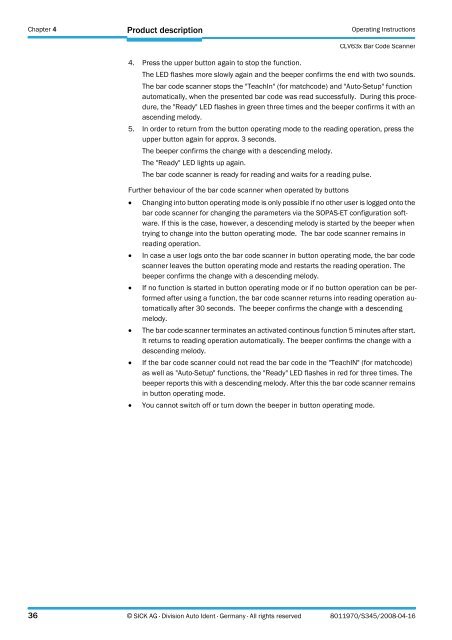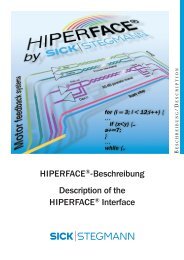CLV63x Bar Code Scanner CLV63x Bar Code Scanner - Sick
CLV63x Bar Code Scanner CLV63x Bar Code Scanner - Sick
CLV63x Bar Code Scanner CLV63x Bar Code Scanner - Sick
You also want an ePaper? Increase the reach of your titles
YUMPU automatically turns print PDFs into web optimized ePapers that Google loves.
Product description<br />
Chapter 4 Operating Instructions<br />
<strong>CLV63x</strong> <strong>Bar</strong> <strong>Code</strong> <strong>Scanner</strong><br />
4. Press the upper button again to stop the function.<br />
The LED flashes more slowly again and the beeper confirms the end with two sounds.<br />
The bar code scanner stops the "TeachIn" (for matchcode) and "Auto-Setup" function<br />
automatically, when the presented bar code was read successfully. During this procedure,<br />
the "Ready" LED flashes in green three times and the beeper confirms it with an<br />
ascending melody.<br />
5. In order to return from the button operating mode to the reading operation, press the<br />
upper button again for approx. 3 seconds.<br />
The beeper confirms the change with a descending melody.<br />
The "Ready" LED lights up again.<br />
The bar code scanner is ready for reading and waits for a reading pulse.<br />
Further behaviour of the bar code scanner when operated by buttons<br />
• Changing into button operating mode is only possible if no other user is logged onto the<br />
bar code scanner for changing the parameters via the SOPAS-ET configuration software.<br />
If this is the case, however, a descending melody is started by the beeper when<br />
trying to change into the button operating mode. The bar code scanner remains in<br />
reading operation.<br />
• In case a user logs onto the bar code scanner in button operating mode, the bar code<br />
scanner leaves the button operating mode and restarts the reading operation. The<br />
beeper confirms the change with a descending melody.<br />
• If no function is started in button operating mode or if no button operation can be performed<br />
after using a function, the bar code scanner returns into reading operation automatically<br />
after 30 seconds. The beeper confirms the change with a descending<br />
melody.<br />
• The bar code scanner terminates an activated continous function 5 minutes after start.<br />
It returns to reading operation automatically. The beeper confirms the change with a<br />
descending melody.<br />
• If the bar code scanner could not read the bar code in the "TeachIN" (for matchcode)<br />
as well as "Auto-Setup" functions, the "Ready" LED flashes in red for three times. The<br />
beeper reports this with a descending melody. After this the bar code scanner remains<br />
in button operating mode.<br />
• You cannot switch off or turn down the beeper in button operating mode.<br />
36 © SICK AG · Division Auto Ident · Germany · All rights reserved 8011970/S345/2008-04-16