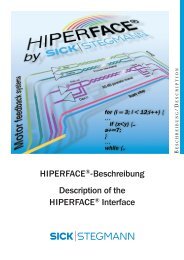CLV63x Bar Code Scanner CLV63x Bar Code Scanner - Sick
CLV63x Bar Code Scanner CLV63x Bar Code Scanner - Sick
CLV63x Bar Code Scanner CLV63x Bar Code Scanner - Sick
You also want an ePaper? Increase the reach of your titles
YUMPU automatically turns print PDFs into web optimized ePapers that Google loves.
Operating Instructions Chapter 4<br />
<strong>CLV63x</strong> <strong>Bar</strong> <strong>Code</strong> <strong>Scanner</strong><br />
Product description<br />
Data processing • Manipulation of the output of the reading data via event-dependent evaluation conditions<br />
• Manipulation of the output strings through filter and output sort options<br />
Data communication • Host interface: two data output formats configurable, switchable to different physical<br />
interfaces, parallel operation possible<br />
• Aux interface: fixed data output format, switchable to different physical interfaces, parallel<br />
operation possible<br />
Electrical interfaces • Host interface: RS-232, RS-422/485 (data format and protocol can be configured) and<br />
Ethernet, or CAN<br />
• Aux interface: RS-232, (fixed data format, data transfer rate and protocol) and Ethernet<br />
• CAN interface for integration into the SICK-specific CAN-SENSOR network<br />
• Digital switching inputs<br />
– Standard version: Two digital switching inputs for external reading pulse sensor(s)<br />
or incremental encoder, using optocoupler<br />
– Ethernet version: One digital switching input on the device<br />
• Digital switching outputs<br />
– Standard version: Two digital switching outputs for signalling definable results in<br />
the reading process (reading result status)<br />
– Ethernet version: No digital switching output on the device<br />
Connection technology (design) • Standard version: Cable with 15-pole D-Sub-HD connector<br />
• Ethernet version: Revolving connector unit on the device with two M12 circular connectors<br />
• Connection module CDB620/CDM420 for connection to the host computer (standalone)<br />
and for integrating into the SICK-specific CAN-SENSOR network<br />
• Bus connection module CMF4001) in connection module CDM420 for connecting to<br />
field bus systems<br />
1) Supported by SOPAS-ET from Q4 2007<br />
Tab. 4-3: Overview of the bar code scanner's product features and functions<br />
4.6 <strong>Bar</strong> code scanner methods of operation<br />
The <strong>CLV63x</strong> <strong>Bar</strong> <strong>Code</strong> <strong>Scanner</strong> is an intelligent sensor system for automatic and non-contact<br />
detection and decoding of bar codes. In principle, the codes can be detected on any<br />
side of still or moving objects in a conveyor system (single-side reading).<br />
Several bar code scanners can be combined to allow detection of several sides in one passage<br />
(multi-side reading).<br />
The bar code scanner creates a scanning line (line scanner) to recognise the codes. In the<br />
raster scanner version, the bar code scanner creates eight scanning lines that are moved<br />
parallel to each other.<br />
Line scanner with oscillating mirror<br />
The oscillating mirror additionally deflects the scanning line from the home position to both<br />
sides, perpendicular to the scanning direction, with a low oscillation frequency. This enables<br />
the bar code scanner to scan larger areas for bar codes as well.<br />
The length of the scanning line that is used for the evaluation (reading area height) depends<br />
on the reading distance because of the V-shaped light exit.<br />
The light pattern that is reflected by the bar code is recorded, processed and decoded. To<br />
control this process, external sensors deliver information via the reading pulse, the object<br />
distance and the conveyor speed (increment). The reading results are output to the bar<br />
code scanner's data interfaces and forwarded to a host/PC.<br />
8011970/S345/2008-04-16 © SICK AG · Division Auto Ident · Germany · All rights reserved 27