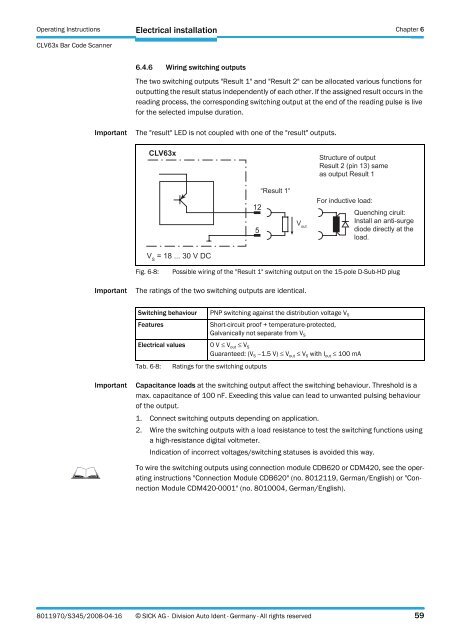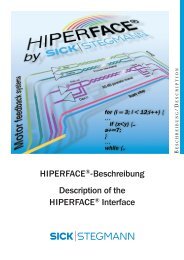CLV63x Bar Code Scanner CLV63x Bar Code Scanner - Sick
CLV63x Bar Code Scanner CLV63x Bar Code Scanner - Sick
CLV63x Bar Code Scanner CLV63x Bar Code Scanner - Sick
Create successful ePaper yourself
Turn your PDF publications into a flip-book with our unique Google optimized e-Paper software.
Operating Instructions Chapter 6<br />
<strong>CLV63x</strong> <strong>Bar</strong> <strong>Code</strong> <strong>Scanner</strong><br />
Electrical installation<br />
6.4.6 Wiring switching outputs<br />
The two switching outputs "Result 1" and "Result 2" can be allocated various functions for<br />
outputting the result status independently of each other. If the assigned result occurs in the<br />
reading process, the corresponding switching output at the end of the reading pulse is live<br />
for the selected impulse duration.<br />
Important The "result" LED is not coupled with one of the "result" outputs.<br />
Fig. 6-8: Possible wiring of the "Result 1" switching output on the 15-pole D-Sub-HD plug<br />
Important The ratings of the two switching outputs are identical.<br />
Switching behaviour PNP switching against the distribution voltage V S<br />
Features Short-circuit proof + temperature-protected,<br />
Galvanically not separate from V S<br />
Electrical values 0 V ≤ V out ≤ V S<br />
Guaranteed: (V S −1.5 V) ≤ V out ≤ V S with I out ≤ 100 mA<br />
Tab. 6-8: Ratings for the switching outputs<br />
Important Capacitance loads at the switching output affect the switching behaviour. Threshold is a<br />
max. capacitance of 100 nF. Exeeding this value can lead to unwanted pulsing behaviour<br />
of the output.<br />
1. Connect switching outputs depending on application.<br />
2. Wire the switching outputs with a load resistance to test the switching functions using<br />
a high-resistance digital voltmeter.<br />
Indication of incorrect voltages/switching statuses is avoided this way.<br />
Important<br />
To wire the switching outputs using connection module CDB620 or CDM420, see the operating<br />
instructions "Connection Module CDB620" (no. 8012119, German/English) or "Connection<br />
Module CDM420-0001" (no. 8010004, German/English).<br />
8011970/S345/2008-04-16 © SICK AG · Division Auto Ident · Germany · All rights reserved 59