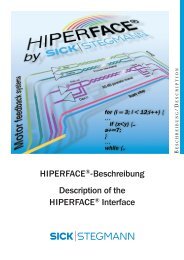CLV63x Bar Code Scanner CLV63x Bar Code Scanner - Sick
CLV63x Bar Code Scanner CLV63x Bar Code Scanner - Sick
CLV63x Bar Code Scanner CLV63x Bar Code Scanner - Sick
You also want an ePaper? Increase the reach of your titles
YUMPU automatically turns print PDFs into web optimized ePapers that Google loves.
Operating Instructions Chapter<br />
<strong>CLV63x</strong> <strong>Bar</strong> <strong>Code</strong> <strong>Scanner</strong><br />
Figures and Tables<br />
Figures<br />
Fig. 2-1: Outlet opening of the laser radiation at the reading window<br />
(shown here: Ethernet version)........................................................................ 13<br />
Fig. 2-2: Laser warning sign attached to the bar code scanner at delivery ................ 14<br />
Fig. 3-1: Register tab Quickstart .................................................................................... 18<br />
Fig. 4-1: Housing types of the <strong>CLV63x</strong> <strong>Bar</strong> <strong>Code</strong> <strong>Scanner</strong>............................................ 22<br />
Fig. 4-2: Device view of the <strong>CLV63x</strong> <strong>Bar</strong> <strong>Code</strong> <strong>Scanner</strong><br />
(shown here: Ethernet-Version)........................................................................ 23<br />
Fig. 4-3: <strong>Bar</strong> code scanner's methods of operation in a conveyor system<br />
(schematic)........................................................................................................ 28<br />
Fig. 4-4: <strong>CLV63x</strong> Oscillating Mirror: Example of focal position control in<br />
search run, here with 6 focus positions ......................................................... 29<br />
Fig. 4-5: Reading operation mode for the <strong>CLV63x</strong> <strong>Bar</strong> <strong>Code</strong> <strong>Scanner</strong> in<br />
stand-alone operation .................................................................................... 31<br />
Fig. 4-6: Micro SD memory card for storing the parameter set.................................... 37<br />
Fig. 5-1: Example: Fixing the bar code scanner with the bracket no. 2042800 ........ 40<br />
Fig. 5-2: Exchanging the laser warning sign ................................................................. 41<br />
Fig. 5-3: Allocation of the scanning line(s) for the bar code and conveyor system .... 42<br />
Fig. 5-4: Definition of the reading distance a and the aperture angle α ..................... 42<br />
Fig. 5-5: Line scanner: Reading angles that occurs between the scanning<br />
line and bar code ............................................................................................. 43<br />
Fig. 5-6: Avoiding surface reflection using the line scanner as an example:<br />
Angle between emitting light and bar code<br />
(tilted away from the plumb line) ..................................................................... 44<br />
Fig. 5-7: Counting direction of the reading angle RA within the scanning line<br />
and of the code angle CW with the oscillating mirror..................................... 45<br />
Fig. 5-8: Line scanner: Installation example for positioning the external<br />
reading pulse sensor ....................................................................................... 47<br />
Fig. 6-1: Standard version: Electrical connections at the bar code scanner<br />
with connection cable....................................................................................... 50<br />
Fig. 6-2: Ethernet version: Electrical connections at the bar code scanner<br />
with connector unit ........................................................................................... 50<br />
Fig. 6-3: Direction of rotation of the connector unit ..................................................... 54<br />
Fig. 6-4: Wiring the serial host data interfaces (RS-232 or RS-422) on the<br />
15-pole D-Sub-HD plug .................................................................................... 56<br />
Fig. 6-5: Function of the Ethernet interface .................................................................. 57<br />
Fig. 6-6: Wiring the “Sensor 1“ switching input on the 15-pole D-Sub-HD plug ......... 57<br />
Fig. 6-7: Wiring the "Sensor 2" switching input on the 15-pole D-Sub-HD plug ......... 58<br />
Fig. 6-8: Possible wiring of the "Result 1" switching output on the 15-pole<br />
D-Sub-HD plug .................................................................................................. 59<br />
Fig. 7-1: Configuration with SOPAS-ET and storage the parameter set....................... 66<br />
Fig. 8-1: Cleaning the reading window........................................................................... 73<br />
Fig. 8-2: Cleaning of the external optical sensors (reading pulse generator) ............ 73<br />
Fig. 10-1: CLV630: Reading ranges of the line scanner/raster scanner with<br />
front reading window ........................................................................................ 80<br />
Fig. 10-2: CLV630: Reading ranges of the line scanner/raster scanner with<br />
side reading window ......................................................................................... 81<br />
Fig. 10-3: CLV630: Reading ranges of the line scanner with oscillating mirror<br />
(side reading window)....................................................................................... 81<br />
Fig. 10-4: CLV630: Set of characteristic curves for scan frequency, depending<br />
on the reading distance and resolution (line scanner/raster scanner<br />
with front reading window)............................................................................... 82<br />
Fig. 10-5: CLV631: Reading ranges of the line scanner/raster scanner with<br />
front reading window ........................................................................................ 83<br />
Fig. 10-6: CLV631: Reading ranges of the line scanner/raster scanner with<br />
side reading window ......................................................................................... 83<br />
8011970/S345/2008-04-16 © SICK AG · Division Auto Ident · Germany · All rights reserved 7