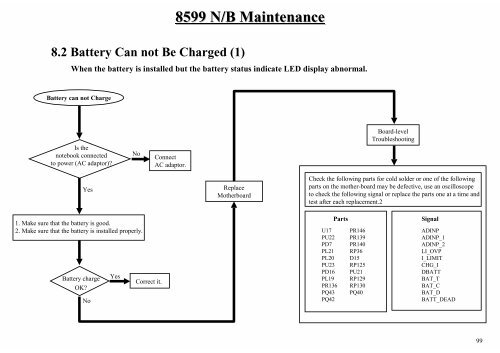mitac 8599.pdf - tim.id.au
mitac 8599.pdf - tim.id.au
mitac 8599.pdf - tim.id.au
You also want an ePaper? Increase the reach of your titles
YUMPU automatically turns print PDFs into web optimized ePapers that Google loves.
8.2 Battery Can not Be Charged (1)<br />
Is the<br />
notebook connected<br />
to power (AC adaptor)?<br />
No<br />
Yes<br />
No<br />
1. Make sure that the battery is good.<br />
2. Make sure that the battery is installed properly.<br />
Correct it.<br />
Connect<br />
AC adaptor.<br />
8599 N/B Maintenance<br />
When the battery is installed but the battery status indicate LED display abnormal.<br />
Battery can not Charge<br />
Yes<br />
Battery charge<br />
OK?<br />
Replace<br />
Motherboard<br />
Board-level<br />
Troubleshooting<br />
Check the following parts for cold solder or one of the following<br />
parts on the mother-board may be defective, use an oscilloscope<br />
to check the following signal or replace the parts one at a <strong>tim</strong>e and<br />
test after each replacement.2<br />
U17<br />
PU22<br />
PD7<br />
PL21<br />
PL20<br />
PU23<br />
PD16<br />
PL19<br />
PR136<br />
PQ43<br />
PQ42<br />
Parts Signal<br />
PR146<br />
PR139<br />
PR140<br />
RP36<br />
D15<br />
RP125<br />
PU21<br />
RP129<br />
RP130<br />
PQ40<br />
ADINP<br />
ADINP_1<br />
ADINP_2<br />
LI_OVP<br />
I_LIMIT<br />
CHG_I<br />
DBATT<br />
BAT_T<br />
BAT_C<br />
BAT_D<br />
BATT_DEAD<br />
99