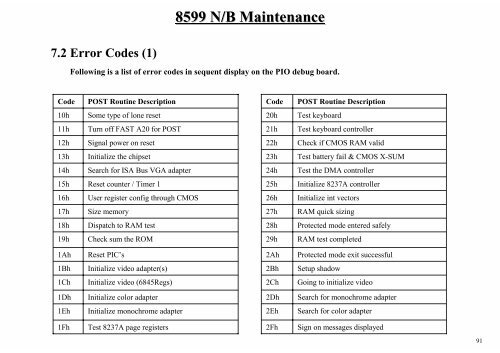mitac 8599.pdf - tim.id.au
mitac 8599.pdf - tim.id.au
mitac 8599.pdf - tim.id.au
Create successful ePaper yourself
Turn your PDF publications into a flip-book with our unique Google optimized e-Paper software.
7.2 Error Codes (1)<br />
Code<br />
10h<br />
11h<br />
12h<br />
13h<br />
14h<br />
15h<br />
16h<br />
17h<br />
18h<br />
19h<br />
1Ah<br />
1Bh<br />
1Ch<br />
1Dh<br />
1Eh<br />
1Fh<br />
8599 N/B Maintenance<br />
Following is a list of error codes in sequent display on the PIO debug board.<br />
POST Routine Description<br />
Some type of lone reset<br />
Turn off FAST A20 for POST<br />
Signal power on reset<br />
Initialize the chipset<br />
Search for ISA Bus VGA adapter<br />
Reset counter / Timer 1<br />
User register config through CMOS<br />
Size memory<br />
Dispatch to RAM test<br />
Check sum the ROM<br />
Reset PIC’s<br />
Initialize v<strong>id</strong>eo adapter(s)<br />
Initialize v<strong>id</strong>eo (6845Regs)<br />
Initialize color adapter<br />
Initialize monochrome adapter<br />
Test 8237A page registers<br />
Code<br />
20h<br />
21h<br />
22h<br />
23h<br />
24h<br />
25h<br />
26h<br />
27h<br />
28h<br />
29h<br />
2Ah<br />
2Bh<br />
2Ch<br />
2Dh<br />
2Eh<br />
2Fh<br />
POST Routine Description<br />
Test keyboard<br />
Test keyboard controller<br />
Check if CMOS RAM val<strong>id</strong><br />
Test battery fail & CMOS X-SUM<br />
Test the DMA controller<br />
Initialize 8237A controller<br />
Initialize int vectors<br />
RAM quick sizing<br />
Protected mode entered safely<br />
RAM test completed<br />
Protected mode exit successful<br />
Setup shadow<br />
Going to initialize v<strong>id</strong>eo<br />
Search for monochrome adapter<br />
Search for color adapter<br />
Sign on messages displayed<br />
91