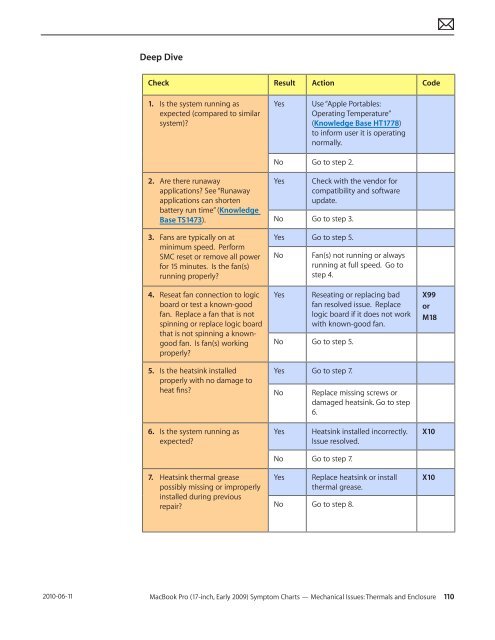Apple Technician Guide MacBook Pro (17-inch, Early 2009) - tim.id.au
Apple Technician Guide MacBook Pro (17-inch, Early 2009) - tim.id.au
Apple Technician Guide MacBook Pro (17-inch, Early 2009) - tim.id.au
Create successful ePaper yourself
Turn your PDF publications into a flip-book with our unique Google optimized e-Paper software.
2010-06-11<br />
Deep Dive<br />
Check Result Action Code<br />
1. Is the system running as<br />
expected (compared to similar<br />
system)?<br />
2. Are there runaway<br />
applications? See “Runaway<br />
applications can shorten<br />
battery run <strong>tim</strong>e” (Knowledge<br />
Base TS1473).<br />
3. Fans are typically on at<br />
minimum speed. Perform<br />
SMC reset or remove all power<br />
for 15 minutes. Is the fan(s)<br />
running properly?<br />
4. Reseat fan connection to logic<br />
board or test a known-good<br />
fan. Replace a fan that is not<br />
spinning or replace logic board<br />
that is not spinning a knowngood<br />
fan. Is fan(s) working<br />
properly?<br />
5. Is the heatsink installed<br />
properly with no damage to<br />
heat fins?<br />
6. Is the system running as<br />
expected?<br />
7. Heatsink thermal grease<br />
possibly missing or improperly<br />
installed during previous<br />
repair?<br />
Yes Use “<strong>Apple</strong> Portables:<br />
Operating Temperature”<br />
(Knowledge Base HT<strong>17</strong>78)<br />
to inform user it is operating<br />
normally.<br />
No Go to step 2.<br />
Yes Check with the vendor for<br />
compatibility and software<br />
update.<br />
No Go to step 3.<br />
Yes Go to step 5.<br />
No Fan(s) not running or always<br />
running at full speed. Go to<br />
step 4.<br />
Yes Reseating or replacing bad<br />
fan resolved issue. Replace<br />
logic board if it does not work<br />
with known-good fan.<br />
No Go to step 5.<br />
Yes Go to step 7.<br />
No Replace missing screws or<br />
damaged heatsink. Go to step<br />
6.<br />
Yes Heatsink installed incorrectly.<br />
Issue resolved.<br />
No Go to step 7.<br />
Yes Replace heatsink or install<br />
thermal grease.<br />
No Go to step 8.<br />
X99<br />
or<br />
M18<br />
<strong>MacBook</strong> <strong>Pro</strong> (<strong>17</strong>-<strong>inch</strong>, <strong>Early</strong> <strong>2009</strong>) Symptom Charts — Mechanical Issues: Thermals and Enclosure 110<br />
X10<br />
X10