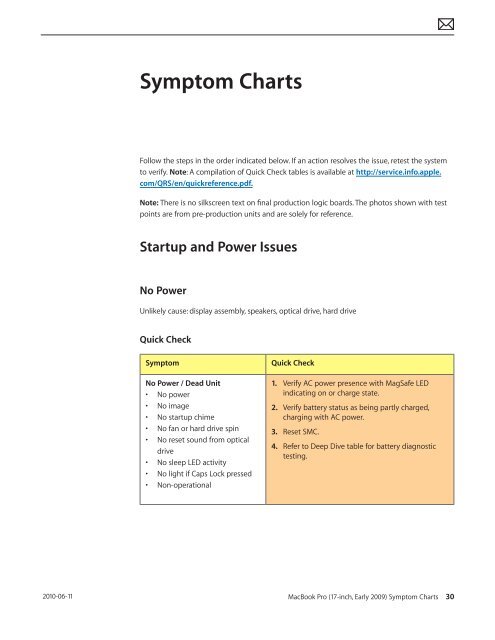- Page 1 and 2: apple Apple Technician Guide MacBoo
- Page 3 and 4: MacBook Pro (17-inch, Early 2009) C
- Page 5 and 6: Specific Keys Don’t Work 95 Built
- Page 7 and 8: Replacement 203 Left Speaker 205 Mi
- Page 9 and 10: 2010-06-11 Take Apart: • Connecto
- Page 11 and 12: apple Apple Technician Guide Basic
- Page 13 and 14: 2010-06-11 • Product identificati
- Page 15 and 16: 2010-06-11 Serial Number Location S
- Page 17 and 18: 2010-06-11 General Information Requ
- Page 19 and 20: apple Apple Technician Guide Troubl
- Page 21 and 22: 2010-06-11 Troubleshooting Theory F
- Page 23 and 24: 2010-06-11 1920x1200 LCD Display Di
- Page 25 and 26: 2010-06-11 Liquid Submersion Indica
- Page 27 and 28: 2010-06-11 Resetting the Parameter
- Page 29: 2010-06-11 Display Hinge Behavior T
- Page 33 and 34: 2010-06-11 Won’t Start Up Unlikel
- Page 35 and 36: 2010-06-11 8. Use Disk Utility load
- Page 37 and 38: 2010-06-11 Suggested steps for trou
- Page 39 and 40: 2010-06-11 5. Check system running
- Page 41 and 42: 2010-06-11 Deep Dive Check Result A
- Page 43 and 44: 2010-06-11 9. Check for No Backligh
- Page 45 and 46: 2010-06-11 4. Does battery status i
- Page 47 and 48: 2010-06-11 Kernel Panic/System Cras
- Page 49 and 50: 2010-06-11 6. Disconnect display as
- Page 51 and 52: 2010-06-11 Power Adapter Issue Unli
- Page 53 and 54: 2010-06-11 3. Disconnect any periph
- Page 55 and 56: 2010-06-11 3. Is the computer opera
- Page 57 and 58: 2010-06-11 2. Isolate OS by booting
- Page 59 and 60: 2010-06-11 2. Run Clamshell Service
- Page 61 and 62: 2010-06-11 3. Verify the antenna co
- Page 63 and 64: 2010-06-11 8. Continue to test a kn
- Page 65 and 66: 2010-06-11 Wireless Performance Iss
- Page 67 and 68: 2010-06-11 Wireless Input Device Do
- Page 69 and 70: 2010-06-11 Display Display Anomalie
- Page 71 and 72: 2010-06-11 7. Substitute a known-go
- Page 73 and 74: 2010-06-11 Deep Dive: Non-uniform B
- Page 75 and 76: 2010-06-11 Blank / No Video Unlikel
- Page 77 and 78: 2010-06-11 4. Swap memory with know
- Page 79 and 80: 2010-06-11 Cosmetic Defects Quick C
- Page 81 and 82:
2010-06-11 4. After reseating hard
- Page 83 and 84:
2010-06-11 Hard Drive Noisy Unlikel
- Page 85 and 86:
2010-06-11 Deep Dive Check Result A
- Page 87 and 88:
2010-06-11 2. Can optical drive rea
- Page 89 and 90:
2010-06-11 Optical Drive Noisy Unli
- Page 91 and 92:
2010-06-11 Optical Drive Not Perfor
- Page 93 and 94:
2010-06-11 Input/Output Devices USB
- Page 95 and 96:
2010-06-11 3. Disconnect and verify
- Page 97 and 98:
2010-06-11 6. Does the select butto
- Page 99 and 100:
2010-06-11 Deep Dive Check Result A
- Page 101 and 102:
2010-06-11 6. Does a known-good tra
- Page 103 and 104:
2010-06-11 Deep Dive Check Result A
- Page 105 and 106:
2010-06-11 Express Card Will Not In
- Page 107 and 108:
2010-06-11 FireWire Port Not Recogn
- Page 109 and 110:
2010-06-11 2. Remove battery and AC
- Page 111 and 112:
2010-06-11 8. Inspect and reseat co
- Page 113 and 114:
Vertical Insertion (JST) • Use bl
- Page 115 and 116:
Replacement Caution: When connectin
- Page 117 and 118:
First Steps Warning: • Shut down
- Page 119 and 120:
2 Remove 10 screws: • 3 (13.5 mm)
- Page 121 and 122:
2 Install bottom case so that 4 cli
- Page 123 and 124:
Removal Important: Battery removal
- Page 125 and 126:
Replacement 1 Slide front edge of b
- Page 127 and 128:
First Steps Remove: • Bottom case
- Page 129 and 130:
First Steps Remove: • Bottom case
- Page 131 and 132:
3 Hold hard drive by the sides only
- Page 133 and 134:
2010-06-11 Reinstalling Software th
- Page 135 and 136:
Tools • Clean, soft, lint-free cl
- Page 137 and 138:
2 Press card down. 3 If you install
- Page 139 and 140:
Tools Clean, soft, lint-free cloth
- Page 141 and 142:
Replacement 1 Remove any adhesive r
- Page 143 and 144:
Tools Clean, soft, lint-free cloth
- Page 145 and 146:
Tools Clean, soft, lint-free cloth
- Page 147 and 148:
First Steps Remove: • Bottom case
- Page 149 and 150:
First Steps Remove: • Bottom case
- Page 151 and 152:
Replacement Caution: When connectin
- Page 153 and 154:
First Steps Remove: • Bottom case
- Page 155 and 156:
First Steps Remove: • Bottom case
- Page 157 and 158:
First Steps Remove: • Bottom case
- Page 159 and 160:
5 Flip over board. 6 Lift lever to
- Page 161 and 162:
Tools • Clean, soft, lint-free cl
- Page 163 and 164:
Tools • Clean, soft, lint-free cl
- Page 165 and 166:
7 Open the display to 90 degrees, a
- Page 167 and 168:
4 With computer closed and flat on
- Page 169 and 170:
First Steps Remove: • Bottom case
- Page 171 and 172:
4 Tilt up end of clutch cover as yo
- Page 173 and 174:
Refer to AirPort Card 2010-06-11 Ca
- Page 175 and 176:
Removal 1 Cover display with clean,
- Page 177 and 178:
3 Place the cable in the clip befor
- Page 179 and 180:
First Steps Remove: • Bottom case
- Page 181 and 182:
First Steps Remove: • Bottom case
- Page 183 and 184:
First Steps Remove: • Bottom case
- Page 185 and 186:
3 Refer to Connector Types to caref
- Page 187 and 188:
Replacement If replacing the logic
- Page 189 and 190:
Removal 1 Remove 6 #000 (2-mm) Phil
- Page 191 and 192:
9 Tilt up top case, and spiral trac
- Page 193 and 194:
3 Slide stiffeners over the flexure
- Page 195 and 196:
9 Fold sticky notes over so that to
- Page 197 and 198:
First Steps Remove: • Bottom case
- Page 199 and 200:
Replacement Caution: Plug in a disc
- Page 201 and 202:
Tools • Clean, soft, lint-free cl
- Page 203 and 204:
4 With a black stick, scrape off th
- Page 205 and 206:
First Steps Remove: • Bottom case
- Page 207 and 208:
2 Remove 2 (8.1-mm) 922-8720 screws
- Page 209 and 210:
Removal Note: Do not touch the soft
- Page 211 and 212:
Tools • Clean, soft, lint-free cl
- Page 213 and 214:
First Steps Remove: • Bottom case
- Page 215 and 216:
apple Apple Technician Guide Views
- Page 217 and 218:
2010-06-11 Main Assembly, 2 of 2: M
- Page 219 and 220:
2010-06-11 Bottom Case 922-9024 Blu
- Page 221 and 222:
2010-06-11 External Views Front Vie
- Page 223 and 224:
2010-06-11 Screw Location Diagrams
- Page 225 and 226:
2010-06-11 Display Assembly All scr