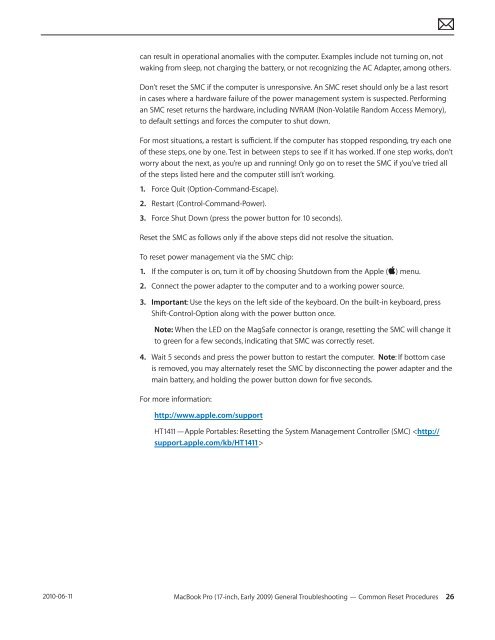Apple Technician Guide MacBook Pro (17-inch, Early 2009) - tim.id.au
Apple Technician Guide MacBook Pro (17-inch, Early 2009) - tim.id.au
Apple Technician Guide MacBook Pro (17-inch, Early 2009) - tim.id.au
You also want an ePaper? Increase the reach of your titles
YUMPU automatically turns print PDFs into web optimized ePapers that Google loves.
2010-06-11<br />
can result in operational anomalies with the computer. Examples include not turning on, not<br />
waking from sleep, not charging the battery, or not recognizing the AC Adapter, among others.<br />
Don’t reset the SMC if the computer is unresponsive. An SMC reset should only be a last resort<br />
in cases where a hardware failure of the power management system is suspected. Performing<br />
an SMC reset returns the hardware, including NVRAM (Non-Volatile Random Access Memory),<br />
to def<strong>au</strong>lt settings and forces the computer to shut down.<br />
For most situations, a restart is sufficient. If the computer has stopped responding, try each one<br />
of these steps, one by one. Test in between steps to see if it has worked. If one step works, don’t<br />
worry about the next, as you’re up and running! Only go on to reset the SMC if you’ve tried all<br />
of the steps listed here and the computer still isn’t working.<br />
1. Force Quit (Option-Command-Escape).<br />
2. Restart (Control-Command-Power).<br />
3. Force Shut Down (press the power button for 10 seconds).<br />
Reset the SMC as follows only if the above steps d<strong>id</strong> not resolve the situation.<br />
To reset power management via the SMC chip:<br />
1. If the computer is on, turn it off by choosing Shutdown from the <strong>Apple</strong> (apple) menu.<br />
2. Connect the power adapter to the computer and to a working power source.<br />
3. Important: Use the keys on the left s<strong>id</strong>e of the keyboard. On the built-in keyboard, press<br />
Shift-Control-Option along with the power button once.<br />
Note: When the LED on the MagSafe connector is orange, resetting the SMC will change it<br />
to green for a few seconds, indicating that SMC was correctly reset.<br />
4. Wait 5 seconds and press the power button to restart the computer. Note: If bottom case<br />
is removed, you may alternately reset the SMC by disconnecting the power adapter and the<br />
main battery, and holding the power button down for five seconds.<br />
For more information:<br />
http://www.apple.com/support<br />
HT1411—<strong>Apple</strong> Portables: Resetting the System Management Controller (SMC) <br />
<strong>MacBook</strong> <strong>Pro</strong> (<strong>17</strong>-<strong>inch</strong>, <strong>Early</strong> <strong>2009</strong>) General Troubleshooting — Common Reset <strong>Pro</strong>cedures 26