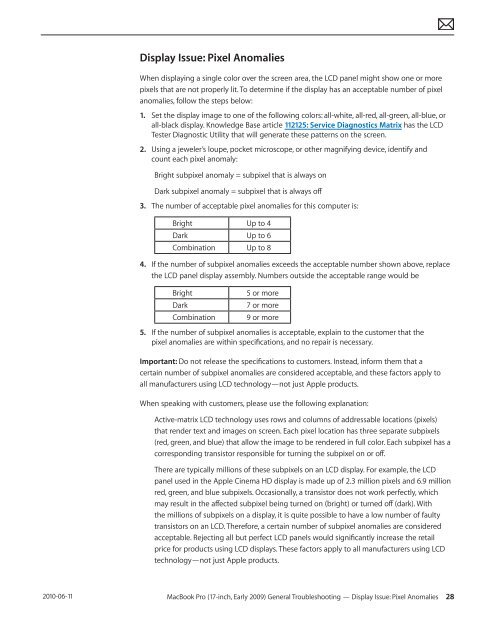Apple Technician Guide MacBook Pro (17-inch, Early 2009) - tim.id.au
Apple Technician Guide MacBook Pro (17-inch, Early 2009) - tim.id.au
Apple Technician Guide MacBook Pro (17-inch, Early 2009) - tim.id.au
Create successful ePaper yourself
Turn your PDF publications into a flip-book with our unique Google optimized e-Paper software.
2010-06-11<br />
Display Issue: Pixel Anomalies<br />
When displaying a single color over the screen area, the LCD panel might show one or more<br />
pixels that are not properly lit. To determine if the display has an acceptable number of pixel<br />
anomalies, follow the steps below:<br />
1. Set the display image to one of the following colors: all-white, all-red, all-green, all-blue, or<br />
all-black display. Knowledge Base article 112125: Service Diagnostics Matrix has the LCD<br />
Tester Diagnostic Utility that will generate these patterns on the screen.<br />
2. Using a jeweler’s loupe, pocket microscope, or other magnifying device, <strong>id</strong>entify and<br />
count each pixel anomaly:<br />
Bright subpixel anomaly = subpixel that is always on<br />
Dark subpixel anomaly = subpixel that is always off<br />
3. The number of acceptable pixel anomalies for this computer is:<br />
Bright Up to 4<br />
Dark Up to 6<br />
Combination Up to 8<br />
4. If the number of subpixel anomalies exceeds the acceptable number shown above, replace<br />
the LCD panel display assembly. Numbers outs<strong>id</strong>e the acceptable range would be<br />
Bright 5 or more<br />
Dark 7 or more<br />
Combination 9 or more<br />
5. If the number of subpixel anomalies is acceptable, explain to the customer that the<br />
pixel anomalies are within specifications, and no repair is necessary.<br />
Important: Do not release the specifications to customers. Instead, inform them that a<br />
certain number of subpixel anomalies are cons<strong>id</strong>ered acceptable, and these factors apply to<br />
all manufacturers using LCD technology—not just <strong>Apple</strong> products.<br />
When speaking with customers, please use the following explanation:<br />
Active-matrix LCD technology uses rows and columns of addressable locations (pixels)<br />
that render text and images on screen. Each pixel location has three separate subpixels<br />
(red, green, and blue) that allow the image to be rendered in full color. Each subpixel has a<br />
corresponding transistor responsible for turning the subpixel on or off.<br />
There are typically millions of these subpixels on an LCD display. For example, the LCD<br />
panel used in the <strong>Apple</strong> Cinema HD display is made up of 2.3 million pixels and 6.9 million<br />
red, green, and blue subpixels. Occasionally, a transistor does not work perfectly, which<br />
may result in the affected subpixel being turned on (bright) or turned off (dark). With<br />
the millions of subpixels on a display, it is quite possible to have a low number of f<strong>au</strong>lty<br />
transistors on an LCD. Therefore, a certain number of subpixel anomalies are cons<strong>id</strong>ered<br />
acceptable. Rejecting all but perfect LCD panels would significantly increase the retail<br />
price for products using LCD displays. These factors apply to all manufacturers using LCD<br />
technology—not just <strong>Apple</strong> products.<br />
<strong>MacBook</strong> <strong>Pro</strong> (<strong>17</strong>-<strong>inch</strong>, <strong>Early</strong> <strong>2009</strong>) General Troubleshooting — Display Issue: Pixel Anomalies 28