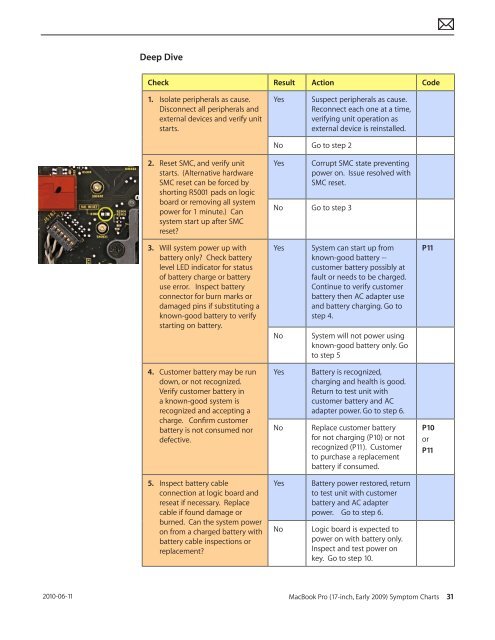Apple Technician Guide MacBook Pro (17-inch, Early 2009) - tim.id.au
Apple Technician Guide MacBook Pro (17-inch, Early 2009) - tim.id.au
Apple Technician Guide MacBook Pro (17-inch, Early 2009) - tim.id.au
Create successful ePaper yourself
Turn your PDF publications into a flip-book with our unique Google optimized e-Paper software.
2010-06-11<br />
Deep Dive<br />
Check Result Action Code<br />
1. Isolate peripherals as c<strong>au</strong>se.<br />
Disconnect all peripherals and<br />
external devices and verify unit<br />
starts.<br />
2. Reset SMC, and verify unit<br />
starts. (Alternative hardware<br />
SMC reset can be forced by<br />
shorting R5001 pads on logic<br />
board or removing all system<br />
power for 1 minute.) Can<br />
system start up after SMC<br />
reset?<br />
3. Will system power up with<br />
battery only? Check battery<br />
level LED indicator for status<br />
of battery charge or battery<br />
use error. Inspect battery<br />
connector for burn marks or<br />
damaged pins if substituting a<br />
known-good battery to verify<br />
starting on battery.<br />
4. Customer battery may be run<br />
down, or not recognized.<br />
Verify customer battery in<br />
a known-good system is<br />
recognized and accepting a<br />
charge. Confirm customer<br />
battery is not consumed nor<br />
defective.<br />
5. Inspect battery cable<br />
connection at logic board and<br />
reseat if necessary. Replace<br />
cable if found damage or<br />
burned. Can the system power<br />
on from a charged battery with<br />
battery cable inspections or<br />
replacement?<br />
Yes Suspect peripherals as c<strong>au</strong>se.<br />
Reconnect each one at a <strong>tim</strong>e,<br />
verifying unit operation as<br />
external device is reinstalled.<br />
No Go to step 2<br />
Yes Corrupt SMC state preventing<br />
power on. Issue resolved with<br />
SMC reset.<br />
No Go to step 3<br />
Yes System can start up from<br />
known-good battery --<br />
customer battery possibly at<br />
f<strong>au</strong>lt or needs to be charged.<br />
Continue to verify customer<br />
battery then AC adapter use<br />
and battery charging. Go to<br />
step 4.<br />
No System will not power using<br />
known-good battery only. Go<br />
to step 5<br />
Yes Battery is recognized,<br />
charging and health is good.<br />
Return to test unit with<br />
customer battery and AC<br />
adapter power. Go to step 6.<br />
No Replace customer battery<br />
for not charging (P10) or not<br />
recognized (P11). Customer<br />
to purchase a replacement<br />
battery if consumed.<br />
Yes Battery power restored, return<br />
to test unit with customer<br />
battery and AC adapter<br />
power. Go to step 6.<br />
No Logic board is expected to<br />
power on with battery only.<br />
Inspect and test power on<br />
key. Go to step 10.<br />
P11<br />
P10<br />
or<br />
P11<br />
<strong>MacBook</strong> <strong>Pro</strong> (<strong>17</strong>-<strong>inch</strong>, <strong>Early</strong> <strong>2009</strong>) Symptom Charts 31