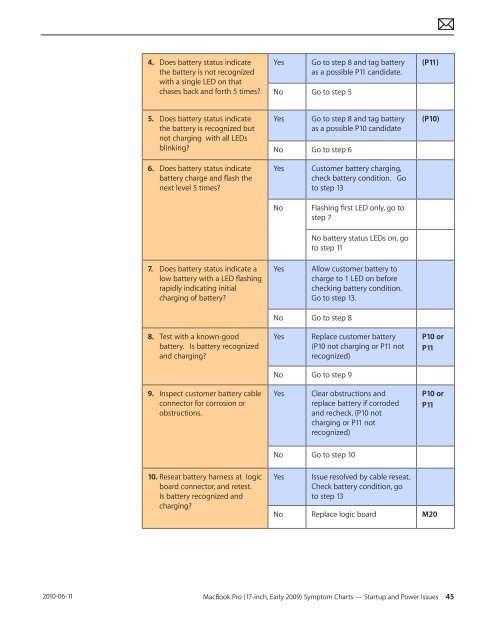Apple Technician Guide MacBook Pro (17-inch, Early 2009) - tim.id.au
Apple Technician Guide MacBook Pro (17-inch, Early 2009) - tim.id.au
Apple Technician Guide MacBook Pro (17-inch, Early 2009) - tim.id.au
You also want an ePaper? Increase the reach of your titles
YUMPU automatically turns print PDFs into web optimized ePapers that Google loves.
2010-06-11<br />
4. Does battery status indicate<br />
the battery is not recognized<br />
with a single LED on that<br />
chases back and forth 5 <strong>tim</strong>es?<br />
5. Does battery status indicate<br />
the battery is recognized but<br />
not charging with all LEDs<br />
blinking?<br />
6. Does battery status indicate<br />
battery charge and flash the<br />
next level 5 <strong>tim</strong>es?<br />
7. Does battery status indicate a<br />
low battery with a LED flashing<br />
rap<strong>id</strong>ly indicating initial<br />
charging of battery?<br />
8. Test with a known-good<br />
battery. Is battery recognized<br />
and charging?<br />
9. Inspect customer battery cable<br />
connector for corrosion or<br />
obstructions.<br />
10. Reseat battery harness at logic<br />
board connector, and retest.<br />
Is battery recognized and<br />
charging?<br />
Yes Go to step 8 and tag battery<br />
as a possible P11 cand<strong>id</strong>ate.<br />
No Go to step 5<br />
Yes Go to step 8 and tag battery<br />
as a possible P10 cand<strong>id</strong>ate<br />
No Go to step 6<br />
Yes Customer battery charging,<br />
check battery condition. Go<br />
to step 13<br />
No Flashing first LED only, go to<br />
step 7<br />
No battery status LEDs on, go<br />
to step 11<br />
Yes Allow customer battery to<br />
charge to 1 LED on before<br />
checking battery condition.<br />
Go to step 13.<br />
No Go to step 8<br />
Yes Replace customer battery<br />
(P10 not charging or P11 not<br />
recognized)<br />
No Go to step 9<br />
Yes Clear obstructions and<br />
replace battery if corroded<br />
and recheck. (P10 not<br />
charging or P11 not<br />
recognized)<br />
No Go to step 10<br />
Yes Issue resolved by cable reseat.<br />
Check battery condition, go<br />
to step 13<br />
(P11)<br />
(P10)<br />
P10 or<br />
P11<br />
P10 or<br />
P11<br />
No Replace logic board M20<br />
<strong>MacBook</strong> <strong>Pro</strong> (<strong>17</strong>-<strong>inch</strong>, <strong>Early</strong> <strong>2009</strong>) Symptom Charts — Startup and Power Issues 45