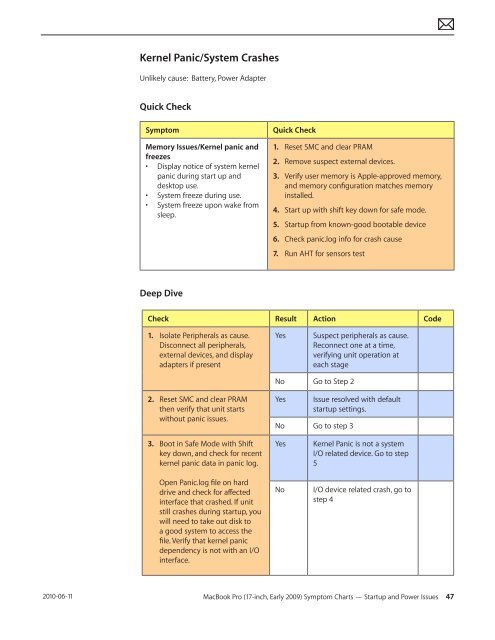Apple Technician Guide MacBook Pro (17-inch, Early 2009) - tim.id.au
Apple Technician Guide MacBook Pro (17-inch, Early 2009) - tim.id.au
Apple Technician Guide MacBook Pro (17-inch, Early 2009) - tim.id.au
You also want an ePaper? Increase the reach of your titles
YUMPU automatically turns print PDFs into web optimized ePapers that Google loves.
2010-06-11<br />
Kernel Panic/System Crashes<br />
Unlikely c<strong>au</strong>se: Battery, Power Adapter<br />
Quick Check<br />
Symptom Quick Check<br />
Memory Issues/Kernel panic and<br />
freezes<br />
• Display notice of system kernel<br />
panic during start up and<br />
desktop use.<br />
• System freeze during use.<br />
• System freeze upon wake from<br />
sleep.<br />
Deep Dive<br />
1. Reset SMC and clear PRAM<br />
2. Remove suspect external devices.<br />
3. Verify user memory is <strong>Apple</strong>-approved memory,<br />
and memory configuration matches memory<br />
installed.<br />
4. Start up with shift key down for safe mode.<br />
5. Startup from known-good bootable device<br />
6. Check panic.log info for crash c<strong>au</strong>se<br />
7. Run AHT for sensors test<br />
Check Result Action Code<br />
1. Isolate Peripherals as c<strong>au</strong>se.<br />
Disconnect all peripherals,<br />
external devices, and display<br />
adapters if present<br />
2. Reset SMC and clear PRAM<br />
then verify that unit starts<br />
without panic issues.<br />
3. Boot in Safe Mode with Shift<br />
key down, and check for recent<br />
kernel panic data in panic log.<br />
Open Panic.log file on hard<br />
drive and check for affected<br />
interface that crashed. If unit<br />
still crashes during startup, you<br />
will need to take out disk to<br />
a good system to access the<br />
file. Verify that kernel panic<br />
dependency is not with an I/O<br />
interface.<br />
Yes Suspect peripherals as c<strong>au</strong>se.<br />
Reconnect one at a <strong>tim</strong>e,<br />
verifying unit operation at<br />
each stage<br />
No Go to Step 2<br />
Yes Issue resolved with def<strong>au</strong>lt<br />
startup settings.<br />
No Go to step 3<br />
Yes Kernel Panic is not a system<br />
I/O related device. Go to step<br />
5<br />
No I/O device related crash, go to<br />
step 4<br />
<strong>MacBook</strong> <strong>Pro</strong> (<strong>17</strong>-<strong>inch</strong>, <strong>Early</strong> <strong>2009</strong>) Symptom Charts — Startup and Power Issues 47