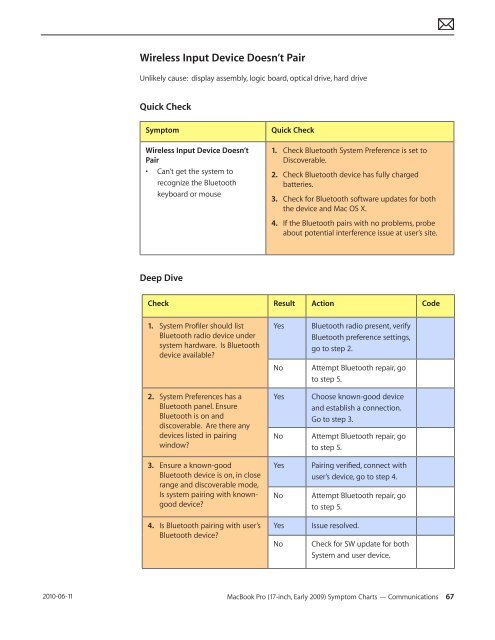Apple Technician Guide MacBook Pro (17-inch, Early 2009) - tim.id.au
Apple Technician Guide MacBook Pro (17-inch, Early 2009) - tim.id.au
Apple Technician Guide MacBook Pro (17-inch, Early 2009) - tim.id.au
You also want an ePaper? Increase the reach of your titles
YUMPU automatically turns print PDFs into web optimized ePapers that Google loves.
2010-06-11<br />
Wireless Input Device Doesn’t Pair<br />
Unlikely c<strong>au</strong>se: display assembly, logic board, optical drive, hard drive<br />
Quick Check<br />
Symptom Quick Check<br />
Wireless Input Device Doesn’t<br />
Pair<br />
• Can’t get the system to<br />
recognize the Bluetooth<br />
keyboard or mouse<br />
Deep Dive<br />
1. Check Bluetooth System Preference is set to<br />
Discoverable.<br />
2. Check Bluetooth device has fully charged<br />
batteries.<br />
3. Check for Bluetooth software updates for both<br />
the device and Mac OS X.<br />
4. If the Bluetooth pairs with no problems, probe<br />
about potential interference issue at user’s site.<br />
Check Result Action Code<br />
1. System <strong>Pro</strong>filer should list<br />
Bluetooth radio device under<br />
system hardware. Is Bluetooth<br />
device available?<br />
2. System Preferences has a<br />
Bluetooth panel. Ensure<br />
Bluetooth is on and<br />
discoverable. Are there any<br />
devices listed in pairing<br />
window?<br />
3. Ensure a known-good<br />
Bluetooth device is on, in close<br />
range and discoverable mode,<br />
Is system pairing with knowngood<br />
device?<br />
4. Is Bluetooth pairing with user’s<br />
Bluetooth device?<br />
Yes Bluetooth radio present, verify<br />
Bluetooth preference settings,<br />
go to step 2.<br />
No Attempt Bluetooth repair, go<br />
to step 5.<br />
Yes Choose known-good device<br />
and establish a connection.<br />
Go to step 3.<br />
No Attempt Bluetooth repair, go<br />
to step 5.<br />
Yes Pairing verified, connect with<br />
user’s device, go to step 4.<br />
No Attempt Bluetooth repair, go<br />
to step 5.<br />
Yes Issue resolved.<br />
No Check for SW update for both<br />
System and user device.<br />
<strong>MacBook</strong> <strong>Pro</strong> (<strong>17</strong>-<strong>inch</strong>, <strong>Early</strong> <strong>2009</strong>) Symptom Charts — Communications 67