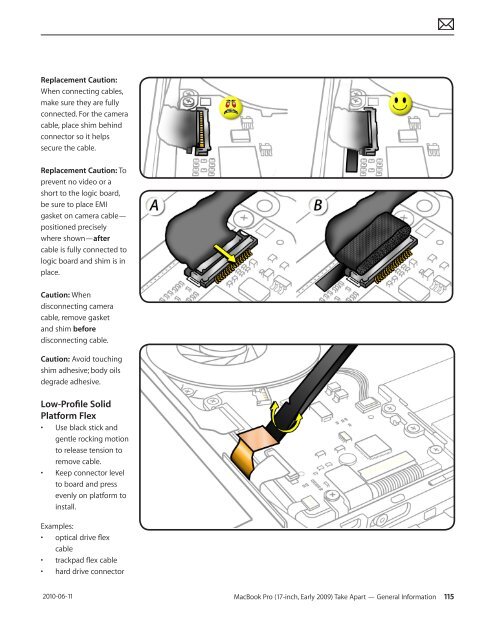Apple Technician Guide MacBook Pro (17-inch, Early 2009) - tim.id.au
Apple Technician Guide MacBook Pro (17-inch, Early 2009) - tim.id.au
Apple Technician Guide MacBook Pro (17-inch, Early 2009) - tim.id.au
You also want an ePaper? Increase the reach of your titles
YUMPU automatically turns print PDFs into web optimized ePapers that Google loves.
Replacement C<strong>au</strong>tion:<br />
When connecting cables,<br />
make sure they are fully<br />
connected. For the camera<br />
cable, place shim behind<br />
connector so it helps<br />
secure the cable.<br />
Replacement C<strong>au</strong>tion: To<br />
prevent no v<strong>id</strong>eo or a<br />
short to the logic board,<br />
be sure to place EMI<br />
gasket on camera cable—<br />
positioned precisely<br />
where shown—after<br />
cable is fully connected to<br />
logic board and shim is in<br />
place.<br />
C<strong>au</strong>tion: When<br />
disconnecting camera<br />
cable, remove gasket<br />
and shim before<br />
disconnecting cable.<br />
C<strong>au</strong>tion: Avo<strong>id</strong> touching<br />
shim adhesive; body oils<br />
degrade adhesive.<br />
Low-<strong>Pro</strong>file Sol<strong>id</strong><br />
Platform Flex<br />
• Use black stick and<br />
gentle rocking motion<br />
to release tension to<br />
remove cable.<br />
• Keep connector level<br />
to board and press<br />
evenly on platform to<br />
install.<br />
Examples:<br />
• optical drive flex<br />
cable<br />
• trackpad flex cable<br />
• hard drive connector<br />
2010-06-11<br />
<strong>MacBook</strong> <strong>Pro</strong> (<strong>17</strong>-<strong>inch</strong>, <strong>Early</strong> <strong>2009</strong>) Take Apart — General Information 115