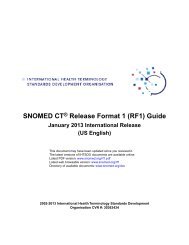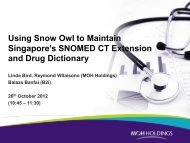- Page 1 and 2:
SNOMED CT ® Release Format 1 (RF1)
- Page 3 and 4:
Contents | 3 Release Format 1 - Det
- Page 5 and 6:
Chapter 1 Preface The purpose of th
- Page 7 and 8:
Table 3: Document Types Type Name a
- Page 9 and 10:
IHTSDO Glossary (DRAFT) • On line
- Page 11 and 12:
Chapter 2 Structure and Content Gui
- Page 13 and 14:
Figure 1: Multiple levels of granul
- Page 15 and 16:
Table 5: Example: Defining arthriti
- Page 17 and 18:
The full definitions of the concept
- Page 19 and 20:
Other components (i.e. Relationship
- Page 21 and 22:
2.1.2.2.1.3. Linking related Concep
- Page 23 and 24:
• Local content requirements that
- Page 25 and 26:
Consistent representation is a prer
- Page 27 and 28:
Figure 8: Abstract logical model of
- Page 29 and 30:
1. As originally stated: : • | Ha
- Page 31 and 32:
2.2.1.3.2.3.1. Supertype aspects of
- Page 33 and 34:
Figure 11: Example hierarchy with l
- Page 35 and 36:
Concept E F G H J K L M Note: Compr
- Page 37 and 38:
Concept M List of proximal primitiv
- Page 39 and 40:
Table 11: Non-redundant attribute v
- Page 41 and 42:
G. | Severe upper limb laceration |
- Page 43 and 44:
As a result of this limitation some
- Page 45 and 46:
2.2.1.4.3. Historical relationships
- Page 47 and 48:
2.2.2.1.1.2. Refinement attribute n
- Page 49 and 50:
2.2.2.1.4.3. Use of "unapproved att
- Page 51 and 52:
Interim recommendations 1. Wherever
- Page 53 and 54:
2.2.2.3.1. Close-to-user expression
- Page 55 and 56:
It is important to note that combin
- Page 57 and 58:
2.2.2.3.6.1. Example of equivalent
- Page 59 and 60:
Figure 25: Alternative expressions
- Page 61 and 62:
Figure 27: Possible expressions of
- Page 63 and 64:
Figure 28: SCTID Short Format - App
- Page 65 and 66:
PartitionId 05 Description A Cross
- Page 67 and 68:
SctId 999999990989121104 2.3.2.9. T
- Page 69 and 70:
2.3.3.2. Specification for Namespac
- Page 71 and 72:
2.3.3.3.1.4. Procedures 2.3.3.3.1.4
- Page 73 and 74:
1. Every Concept in an Extension:
- Page 75 and 76:
Table 17: Processing Transfers betw
- Page 77 and 78:
In May 2008, the HL7 Version 3 Stan
- Page 79 and 80:
An expression supports combinations
- Page 81 and 82:
digitNonZero= %x31-39 The first cha
- Page 83 and 84:
excision of left fallopian tube. No
- Page 85 and 86:
This existential restriction is lab
- Page 87 and 88:
• In order to generate the OWL ve
- Page 89 and 90:
• Though there are many candidate
- Page 91 and 92:
2.3.7.2.2.1. Single byte encoding C
- Page 93 and 94:
9 0 9 Table 29: The full array for
- Page 95 and 96:
else {document.getElementById("out"
- Page 97 and 98:
http://www.augustana.ab.ca/~mohrj/a
- Page 99 and 100:
version. It seems unwise to prevent
- Page 101 and 102:
Table DescDualKey Table ConcDualKey
- Page 103 and 104:
The IHTSDO recognizes that, while i
- Page 105 and 106:
3.2.2. Release Format 1 - Structure
- Page 107 and 108:
3.2.3.2. Core Tables Data - Structu
- Page 109 and 110:
Data Fields InitialCapitalStatus De
- Page 111 and 112:
3.2.4.1. Subset Mechanism - Structu
- Page 113 and 114:
Data Fields ContextId 3.2.4.2.2. Su
- Page 115 and 116:
Subset SNOMED CT Top Level Navigati
- Page 117 and 118:
• as a combination of codes; •
- Page 119 and 120:
Table 41: Cross Mapping Tables Cros
- Page 121 and 122:
Table 44: Cross Map Targets Table K
- Page 123 and 124:
The History Mechanism is also used
- Page 125 and 126:
In addition, the ReferencedId field
- Page 127 and 128:
Table Descriptions Descriptions Rel
- Page 129 and 130:
Table 49: Relationships depending o
- Page 131 and 132:
Table 51: Changes to Relationships
- Page 133 and 134:
Table 52: Changes to Relationships
- Page 135 and 136:
• The only Relationships that it
- Page 137 and 138:
ComponentId ConceptId ReleaseVersio
- Page 139 and 140:
A readme.txt file is distributed wi
- Page 141 and 142:
Value 6 10 11 Limited Moved elsewhe
- Page 143 and 144:
As new concepts are added to SNOMED
- Page 145 and 146:
Table 73: DescriptionStatus Values
- Page 147 and 148:
3.2.9.2.2.4. InitialCapitalStatus T
- Page 149 and 150:
3.2.9.3. relationships tables Each
- Page 151 and 152:
3.2.9.3.2.3. ConceptId2 Table 84: -
- Page 153 and 154:
An integer value that expresses an
- Page 155 and 156:
3.2.9.4.1.2.4. SubsetType Table 95:
- Page 157 and 158:
A string that identifies a Context
- Page 159 and 160:
3.2.9.4.2.1.2. Data Fields Table 10
- Page 161 and 162:
• MemberStatus 3.2.9.4.2.3.1.1. S
- Page 163 and 164:
3.2.9.4.2.4.1.3. MemberStatus Table
- Page 165 and 166:
3.2.9.4.2.5.2. Data Fields Table 11
- Page 167 and 168:
3.2.9.4.2.7.1.1. SubsetId Table 124
- Page 169 and 170:
3.2.9.4.2.8.1.3. MemberStatus Table
- Page 171 and 172:
3.2.9.4.3. Subset Definition File P
- Page 173 and 174:
3.2.9.5.1.2.3. MapSetSchemeId Table
- Page 175 and 176:
This discussion of rules is include
- Page 177 and 178:
3.2.9.5.1.3.2.3. MapRule Table 151:
- Page 179 and 180:
3.2.9.5.1.4.2.3. TargetRule Table 1
- Page 181 and 182:
RELAT_NMS = column in the LOINC tab
- Page 183 and 184:
The value of the SNOMED CT / LOINC
- Page 185 and 186:
The SNOMED CT Relationships Table e
- Page 187 and 188:
LOINC Analyte Name(s) DESMETHYLAMIO
- Page 189 and 190:
LOINC Analyte Name(s) COMPLEMENT IC
- Page 191 and 192:
The information provided includes d
- Page 193 and 194:
3.2.9.6.4.1.2. ReleaseVersion Table
- Page 195 and 196:
Value 6 7 8 9 10 11 Note: Name Limi
- Page 197 and 198:
3.2.9.6.5.1.1. ComponentId Table 17
- Page 199 and 200:
Release Format 1 is represents a sn
- Page 201 and 202:
RF1 Descriptions Table Descriptions
- Page 203 and 204:
Table 177: Concepts Table Use of re
- Page 205 and 206:
Use of recommended additional indic
- Page 207 and 208:
Use of recommended additional indic
- Page 209 and 210:
Table 184: Cross Map Sets Table Use
- Page 211 and 212:
Keys Partition Size Type Field Name
- Page 213 and 214:
Table 192: Word Equivalents Table U
- Page 215 and 216:
3.2.10. The Stated relationships ta
- Page 217 and 218:
Figure 41: Overview of Cross Map Sc
- Page 219 and 220:
Table 197: Cross Maps Sets Table Ma
- Page 221 and 222:
Table 201: Cross Maps Sets Table Ma
- Page 223 and 224:
Table 205: Cross Map Sets Table Map
- Page 225 and 226:
If this approach is followed, there
- Page 227 and 228:
This approach allows a more consist
- Page 229 and 230:
1. A record may contain many record
- Page 231 and 232:
• Temporally related to the selec
- Page 233 and 234:
CONCEPTID 95333004 7119001 95336007
- Page 235 and 236:
CONCEPTID 109778006 109788007 15270
- Page 237 and 238:
CONCEPTID 417163006 417746004 12820
- Page 239 and 240:
CONCEPTID 102706005 1677001 9145400
- Page 241 and 242:
CONCEPTID 399023006 399154007 39905
- Page 243 and 244:
CONCEPTID 399306005 399239005 39937
- Page 245 and 246:
CONCEPTID 125086000 78678003 388393
- Page 247 and 248:
CONCEPTID 339008 47002008 128419007
- Page 249 and 250:
CONCEPTID 16817006 15367004 1580700
- Page 251 and 252: CONCEPTID 14509009 39250009 8627300
- Page 253 and 254: CONCEPTID 122868007 122465003 78817
- Page 255 and 256: CONCEPTID 19207007 74923002 6639100
- Page 257 and 258: CONCEPTID 54305003 84100007 3216600
- Page 259 and 260: CONCEPTID 255496004 255499006 24646
- Page 261 and 262: CONCEPTID 62834003 5668004 34810001
- Page 263 and 264: CONCEPTID 53224005 4150005 74636004
- Page 265 and 266: CONCEPTID 47538007 19359003 3011000
- Page 267 and 268: 3.2.13. Enumerated values Value 0 1
- Page 269 and 270: Table and Field Subsets SubsetType
- Page 271 and 272: 3.3. Release Format 2 Update Guide
- Page 273 and 274: • The Release Format should minim
- Page 275 and 276: 3.3.3.4. Backward compatibility The
- Page 277 and 278: 3.3.4.5. Field Ordering Records in
- Page 279 and 280: externalised structures such as Ref
- Page 281 and 282: ContextId If either the RealmId fie
- Page 283 and 284: eplaced by more descriptive ones if
- Page 285 and 286: descriptions associated with concep
- Page 287 and 288: Figure 45: Illustration of module d
- Page 289 and 290: was inactivated. Each Reference ind
- Page 291 and 292: Finally, add members to the Referen
- Page 293 and 294: 3.4.1. File Naming Convention - Ove
- Page 295 and 296: • Test/Beta Release File("xsct",
- Page 297 and 298: In certain cases, an RF1 data file
- Page 299 and 300: VersionDate refers to the official,
- Page 301: Example: Excluding the Fully Specif
- Page 305 and 306: • Reject, highlight or apply othe
- Page 307 and 308: Table 236: Essential concept Identi
- Page 309 and 310: The purpose of this section of the
- Page 311 and 312: Table 240: Example results for a Se
- Page 313 and 314: • For each dual key, add rows to
- Page 315 and 316: • Description104951019 is elimina
- Page 317 and 318: 4.4.1.4.1. Avoiding multiple hits o
- Page 319 and 320: Table 248: Relationship Example Con
- Page 321 and 322: • Since the depth of the hierarch
- Page 323 and 324: 4.4.2.5. Using navigation Subsets t
- Page 325 and 326: Table 253: Concepts used in the Exa
- Page 327 and 328: SubsetId Mem
- Page 329 and 330: • 302402006 | radius and/or ulna
- Page 331 and 332: Now we have tree nodes and their ch
- Page 333 and 334: Subsets may be used to derive table
- Page 335 and 336: • One Subset can be used as the b
- Page 337 and 338: • A Context Concept Subset only r
- Page 339 and 340: • A Navigation Subset specifies a
- Page 341 and 342: • A RealmID identifies the specia
- Page 343 and 344: 4.5. Testing and traversing subtype
- Page 345 and 346: This approach removes the need for
- Page 347 and 348: 4.5.5.2.4. Using the transitive clo
- Page 349 and 350: Figure 55: Terminology server provi
- Page 351 and 352: A field in the Component History Ta
- Page 353 and 354:
Cross maps table A data table consi
- Page 355 and 356:
• References Table Inactive compo
- Page 357 and 358:
A field in the Cross Maps Table tha
- Page 359 and 360:
A Subset that specifies sets of Nav
- Page 361 and 362:
A field in the Concepts Table that
- Page 363 and 364:
TargetId A SNOMED CT Identifier tha
- Page 365:
WordText A field in the Word Equiva