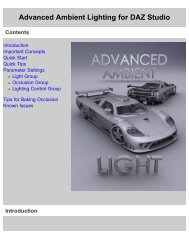Carrara 8 Basic Users Guide - Documentation Center - Daz 3D
Carrara 8 Basic Users Guide - Documentation Center - Daz 3D
Carrara 8 Basic Users Guide - Documentation Center - Daz 3D
Create successful ePaper yourself
Turn your PDF publications into a flip-book with our unique Google optimized e-Paper software.
<strong>Carrara</strong> 8 – <strong>Basic</strong> <strong>Users</strong> <strong>Guide</strong><br />
Content Support<br />
Figure Support: DAZ content is now fully supported in <strong>Carrara</strong>. This includes better support for skinning and<br />
morph targets. Manipulation is up to ten times faster. You can select a bone simply by clicking the geometry of the<br />
figure. Properties associated with a body part are displayed with its associated bone, and all parameters are sup <br />
ported.<br />
Content Browser: You can now use a content browser to browse through and select DAZ content to add to your<br />
scene. Drag and drop figures, clothing, props, and poses into your scene and apply them to your figures.<br />
Conforming: Conforming figures are now supported, including morph crosstalk.<br />
Nature Modeling<br />
New Scene Scaling: You can now select the size of the scene when you create a new scene. Camera speed, the<br />
size of the working box, and the default size of the primitives are adjusted. This makes it easier to create large<br />
landscapes in real-world scale, and also increases realism with atmospheric effects such as clouds and atmospheric<br />
blues.<br />
NOTE! The default measurement unit in <strong>Carrara</strong> is feet. If you want to work in<br />
inches, type "in" after you enter a numerical value of measurement.<br />
New Landscape Wizard: Use the new landscape wizard to create many different landscapes. Combine terrains,<br />
shading, sky, and rendering presets. This wizard makes it easy to create a beautiful landscape scene that you can<br />
use as a starting point for your projects.<br />
New Ocean Primitive: Allows you to realistically simulate the surface of the ocean. You can create still and animated<br />
oceans with high realism, with complete control over the size of the waves or the speed and direction of the<br />
wind.<br />
New Terrain Features: To add even more detail on terrains, you can use the render time displacement features<br />
to apply a displacement shader to the surface. The displacement is calculated at render time, thereby allowing<br />
you to create incredibly detailed terrains without adding extra geometry that uses more memory.<br />
Vertex Modeling<br />
New Displacement Modeling: This new modeler allows you to paint displacement on your objects, adding complex<br />
detail to your object without adding extra geometry.<br />
New Symmetrical Modeling: This new feature allows you to edit both sides of a symmetrical object at the same<br />
time, and is ideal for character editing. Most of the modeling tools support this feature, thereby cutting your model <br />
ing time in half.<br />
New Edge Extrusion: The Edge Extrusion tool lets you extrude corners of objects interactively.<br />
New Figure Editing: You can now edit the mesh of an imported figure, as well as create new morph targets and<br />
full body morphs within the Vertex modeler.<br />
Vertex modeler Optimizations: A number of optimizations improve performance on larger meshes. You'll see improvements<br />
when you move, scale, or rotate points. Other noticeable optimizations are in OpenGL redraw speed<br />
and subdivision surface updates.<br />
Page 12