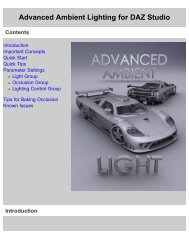Carrara 8 Basic Users Guide - Documentation Center - Daz 3D
Carrara 8 Basic Users Guide - Documentation Center - Daz 3D
Carrara 8 Basic Users Guide - Documentation Center - Daz 3D
Create successful ePaper yourself
Turn your PDF publications into a flip-book with our unique Google optimized e-Paper software.
Objects<br />
Adding Objects<br />
Assemble Room Overview<br />
The Assemble room provides a large document window for working on your scene. When you create a scene, you assemble<br />
the objects, place lighting and cameras, and specify effects used in that scene. You can even apply pre-defined textures to<br />
objects in your scene while in the Assemble room.<br />
The Assemble room is where you arrange objects, cameras, and lights to form a scene. Like the Modeling windows, the As <br />
semble room provides up to four separate panes, each containing a different view of your scene. You can change views using<br />
the view layout controls.<br />
The <strong>3D</strong> workspace of the Assemble room is called the universe. The universe is where all objects are displayed,<br />
assembled, and manipulated. <strong>Carrara</strong> uses a coordinate system called the Cartesian coordinate system to reference<br />
positions in the universe. A trio of unique coordinates (X, Y, and Z) is associated with each position in the<br />
universe.<br />
The tools available in this room let you place and manipulate objects and position cameras so you can view, and later render,<br />
your scene from different viewpoints. By default, <strong>Carrara</strong> opens new scenes with one distant light and one conical camera.<br />
You can also begin the modeling process in the Assemble room by dropping some object primitives into a scene. After you<br />
add shaders in the Texture room, switch back to the Assemble room to add modifiers and lights as needed. You can position