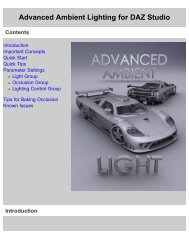Carrara 8 Basic Users Guide - Documentation Center - Daz 3D
Carrara 8 Basic Users Guide - Documentation Center - Daz 3D
Carrara 8 Basic Users Guide - Documentation Center - Daz 3D
Create successful ePaper yourself
Turn your PDF publications into a flip-book with our unique Google optimized e-Paper software.
<strong>Carrara</strong> Overview<br />
This chapter introduces some of the major features and concepts of DAZ <strong>3D</strong> <strong>Carrara</strong>. With <strong>Carrara</strong>, you can create dazzling<br />
<strong>3D</strong> illustrations, animations, and Web output in six easy steps:<br />
• Create a scene using object primitives.<br />
• Build true three-dimensional objects with easy-to-use, intuitive modeling tools. (Standard, Pro)<br />
• Apply colors and textures on your objects, giving them realistic properties such as transparency and reflection.<br />
• Light your scene to enhance realism and depth.<br />
• Create animations of your scene.<br />
• Render your scene, animation, or Web output with <strong>Carrara</strong>'s powerful rendering engines to produce extraordinary,<br />
photo-realistic illustrations or animations.<br />
<strong>Carrara</strong> combines power with an easy-to-use, intuitive user interface.<br />
Creating Scenes<br />
A <strong>Carrara</strong> document is called a scene. A scene is the collection of objects, light sources, and cameras, saved together in a<br />
file. Each new scene has several windows associated with the different rooms. As you create your scene in <strong>Carrara</strong>, you'll<br />
work in the various rooms to create and place the various elements that you want to use. Before you can create a new <strong>3D</strong> illustration,<br />
you must create a new document. A new document starts with a blank scene.<br />
USING THE SCENE WIZARD<br />
The Scene Wizard is a collection of useful basic scenes that can be used as a starting point to create a scene. The Scene<br />
Wizard also contains some demonstration scenes that show particular features of <strong>Carrara</strong>.<br />
To open the Scene Wizard:<br />
1. Choose File > New.