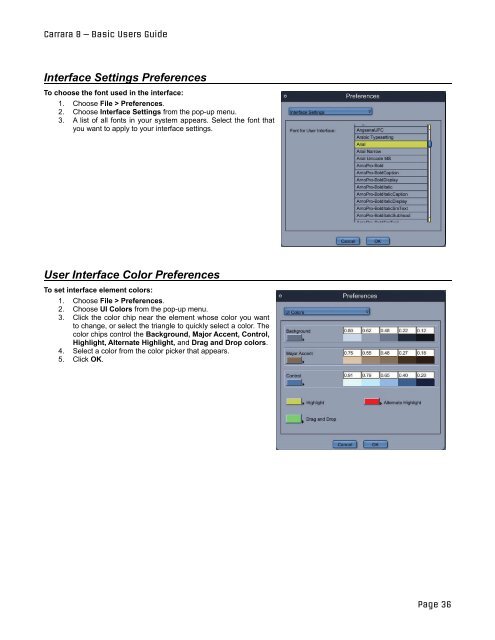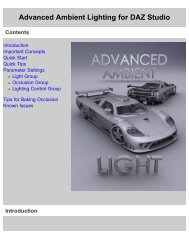Carrara 8 Basic Users Guide - Documentation Center - Daz 3D
Carrara 8 Basic Users Guide - Documentation Center - Daz 3D
Carrara 8 Basic Users Guide - Documentation Center - Daz 3D
You also want an ePaper? Increase the reach of your titles
YUMPU automatically turns print PDFs into web optimized ePapers that Google loves.
<strong>Carrara</strong> 8 – <strong>Basic</strong> <strong>Users</strong> <strong>Guide</strong><br />
Interface Settings Preferences<br />
To choose the font used in the interface:<br />
1. Choose File > Preferences.<br />
2. Choose Interface Settings from the pop-up menu.<br />
3. A list of all fonts in your system appears. Select the font that<br />
you want to apply to your interface settings.<br />
User Interface Color Preferences<br />
To set interface element colors:<br />
1. Choose File > Preferences.<br />
2. Choose UI Colors from the pop-up menu.<br />
3. Click the color chip near the element whose color you want<br />
to change, or select the triangle to quickly select a color. The<br />
color chips control the Background, Major Accent, Control,<br />
Highlight, Alternate Highlight, and Drag and Drop colors.<br />
4. Select a color from the color picker that appears.<br />
5. Click OK.<br />
Page 36