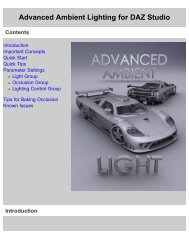Carrara 8 Basic Users Guide - Documentation Center - Daz 3D
Carrara 8 Basic Users Guide - Documentation Center - Daz 3D
Carrara 8 Basic Users Guide - Documentation Center - Daz 3D
You also want an ePaper? Increase the reach of your titles
YUMPU automatically turns print PDFs into web optimized ePapers that Google loves.
Installation Instructions<br />
Macintosh Installation<br />
SYSTEM REQUIREMENTS<br />
NOTE! See "Setting Imaging and Scratch Disk Preferences" for information<br />
on how <strong>Carrara</strong> uses the hard disk.<br />
<strong>Carrara</strong> works on any Power Macintosh® with at least the following configuration:<br />
Mac®. Intel or Power Macintosh® 700 MHz (1 GHz or faster recommended).<br />
Mac®OS X 10.3.9 or above.<br />
512 MB RAM minimum (1 GB recommended).<br />
OpenGL compatible graphics card.<br />
300 MB free hard drive space for installation (500 recommended)<br />
32-bit graphics color depth.<br />
CD-ROM drive.<br />
INSTALLATION INSTRUCTIONS<br />
NOTE! Will not function installed on a UNIX partition under Mac OS X.<br />
Installing <strong>Carrara</strong> Software (Download version):<br />
1. Turn off any virus protection and compression programs and close any other applications currently open.<br />
2. Double-click on the installer icon you downloaded from your DAZ <strong>3D</strong> account and follow the instructions on the<br />
screen.<br />
Installing <strong>Carrara</strong> Software (CD-ROM version):<br />
1. Turn off any virus protection and compression programs and close any other applications currently open.<br />
2. Insert the <strong>Carrara</strong> application CD-ROM into your CD-ROM drive.<br />
3. Double-click the Installer icon from the CD-ROM and follow the instructions on the screen.<br />
Windows Installation<br />
SYSTEM REQUIREMENTS<br />
<strong>Carrara</strong> works on any PC-compatible computer with at least the following configuration:<br />
Pentium III processor, 700 MHz (1 GHz or faster recommended).<br />
Windows 2000® (Service Pack 2), Windows XP®, Windows Vista®.<br />
512 MB RAM minimum (1 GB recommended).<br />
OpenGL compatible graphics card.<br />
300 MB hard drive space for installation (500 recommended).<br />
32-bit graphics color depth.<br />
CD-ROM drive.<br />
NOTE! For information on how your <strong>Carrara</strong> software uses the hard disk see "Setting<br />
Imaging and Scratch Disk Preferences."