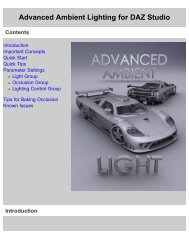Carrara 8 Basic Users Guide - Documentation Center - Daz 3D
Carrara 8 Basic Users Guide - Documentation Center - Daz 3D
Carrara 8 Basic Users Guide - Documentation Center - Daz 3D
You also want an ePaper? Increase the reach of your titles
YUMPU automatically turns print PDFs into web optimized ePapers that Google loves.
Tools<br />
Working with Common Tools<br />
You'll use many of the same tools while working in the different rooms and modelers. This section introduces the common<br />
tool sets you'll be using.<br />
<strong>Carrara</strong> provides tool tips to help you identify what each tool is. Simply place the cursor over the tool to display the name of<br />
that tool.<br />
Customizing Tool Locations<br />
You can customize the location of <strong>Carrara</strong>'s tool sets.<br />
To move tool sets:<br />
1. Click the tool set that you want to move.<br />
2. Drag the tool set to a new location on the screen. The tool sets' dock areas on the left of the screen and under the<br />
menu bar can be used to automatically align the tool sets.<br />
3. When a tool set is floating outside a tool dock, press Control, then drag the tool set to rotate it.