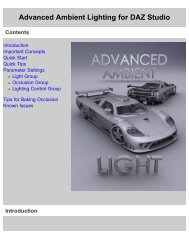Carrara 8 Basic Users Guide - Documentation Center - Daz 3D
Carrara 8 Basic Users Guide - Documentation Center - Daz 3D
Carrara 8 Basic Users Guide - Documentation Center - Daz 3D
Create successful ePaper yourself
Turn your PDF publications into a flip-book with our unique Google optimized e-Paper software.
<strong>Carrara</strong> 8 – <strong>Basic</strong> <strong>Users</strong> <strong>Guide</strong><br />
<strong>3D</strong>S Import................................................................................................................................................. 121<br />
<strong>3D</strong>MF Import.............................................................................................................................................. 121<br />
Biovision BVH Import................................................................................................................................. 122<br />
Collada Import............................................................................................................................................ 123<br />
DXF Import................................................................................................................................................. 123<br />
DirectX Import (Pro only) ........................................................................................................................... 124<br />
Filmbox FBX Import (Pro only) .................................................................................................................. 124<br />
What is Imported in FBX?..................................................................................................................................................................124<br />
Takes .................................................................................................................................................................................................124<br />
Limitations .........................................................................................................................................................................................124<br />
Characters with Control Rigs ............................................................................................................................................................125<br />
Lightwave (LWO Import) (Standard, Pro) ..................................................................................................125<br />
Wavefront OBJ Import ............................................................................................................................... 126<br />
Poser® Native Import ................................................................................................................................ 127<br />
Importing Poser Cameras (CM2/CMZ) .............................................................................................................................................127<br />
Importing a Poser Character (CR2/CRZ) .........................................................................................................................................127<br />
Importing Options in the Properties Tray ..........................................................................................................................................129<br />
Conforming Clothing .........................................................................................................................................................................129<br />
Importing Poser Hair (HR2/HRZ) ......................................................................................................................................................129<br />
Importing Poser Lights (LT2/LTZ) .....................................................................................................................................................130<br />
Importing Poser Props (PP2/PPZ) ....................................................................................................................................................130<br />
Importing a Poser Scene (PZ3/PZZ) ................................................................................................................................................131<br />
Realviz XML Import (Pro only) ................................................................................................................... 131<br />
SynthEyes Import (Pro only) .................................................................................................................. 132<br />
TrueSpace Import (Pro only) ..................................................................................................................... 132<br />
CAD Formats (Pro only) ............................................................................................................................ 132<br />
Other Formats ........................................................................................................................................... 133<br />
Exporting <strong>3D</strong> Objects ............................................................................................................................................................. 134<br />
<strong>3D</strong>S Export ..................................................................................................................................................... 135<br />
<strong>3D</strong>MF Export................................................................................................................................................... 135<br />
Adobe® After Effects® Export.........................................................................................................................136<br />
COLLADA Export ............................................................................................................................................ 136<br />
DXF Export ..................................................................................................................................................... 136<br />
DirectX Export................................................................................................................................................. 137<br />
Kaydara FBX Export........................................................................................................................................ 137<br />
Shockwave <strong>3D</strong> Export .................................................................................................................................... 138<br />
VRML Export .................................................................................................................................................. 138<br />
Wavefront OBJ Export .................................................................................................................................... 139<br />
Viewpoint Experience Tech Export.................................................................................................................. 140<br />
Exporting a Scene .......................................................................................................................................... 140<br />
Previewing a Scene ........................................................................................................................................ 141<br />
VET Export Options ........................................................................................................................................ 141<br />
General Settings ........................................................................................................................................ 141<br />
Rendering Settings .................................................................................................................................... 141<br />
Camera Settings ........................................................................................................................................ 141<br />
Texture Settings ........................................................................................................................................ 141<br />
Animation Settings .................................................................................................................................... 142<br />
Shadow Settings ....................................................................................................................................... 142<br />
LightMaps Settings .................................................................................................................................... 142<br />
HTML Settings ........................................................................................................................................... 142<br />
Getting Results with VET .......................................................................................................................... 143<br />
Light Maps ........................................................................................................................................................................................143<br />
Maps (Texture, Bump, Transparency) ..............................................................................................................................................143<br />
Backdrop ...........................................................................................................................................................................................143<br />
Animation ..........................................................................................................................................................................................143<br />
Add Interactivity to Your Scene .........................................................................................................................................................143<br />
VET Animators .......................................................................................................................................... 144<br />
VET Interactors ......................................................................................................................................... 144<br />
New Interactor ...................................................................................................................................................................................145<br />
New Event .........................................................................................................................................................................................145<br />
Special Actions ..................................................................................................................................................................................146<br />
Page 6