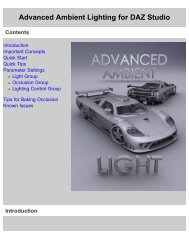Carrara 8 Basic Users Guide - Documentation Center - Daz 3D
Carrara 8 Basic Users Guide - Documentation Center - Daz 3D
Carrara 8 Basic Users Guide - Documentation Center - Daz 3D
Create successful ePaper yourself
Turn your PDF publications into a flip-book with our unique Google optimized e-Paper software.
<strong>Carrara</strong> 8 – <strong>Basic</strong> <strong>Users</strong> <strong>Guide</strong><br />
• Three Views Top: Displays two camera views on top and one view on the bottom. By default the views<br />
are Top, Left, and Camera 1.<br />
• Four Views: Displays four camera views. By default, Top, and Camera 1 are on the top, and Left and<br />
Front are on the bottom.<br />
• Inset View: Displays two camera views. Camera 1 appears in the main document window, and the Top<br />
camera is inset.<br />
Page 48