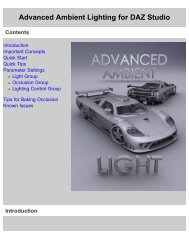Carrara 8 Basic Users Guide - Documentation Center - Daz 3D
Carrara 8 Basic Users Guide - Documentation Center - Daz 3D
Carrara 8 Basic Users Guide - Documentation Center - Daz 3D
You also want an ePaper? Increase the reach of your titles
YUMPU automatically turns print PDFs into web optimized ePapers that Google loves.
<strong>Carrara</strong> 8 – <strong>Basic</strong> <strong>Users</strong> <strong>Guide</strong><br />
SEQUENCER TRAY<br />
The Assemble, Storyboard, Model, and Texture rooms show a logical hierarchical representation of the scene, and also displays<br />
a timeline that aids in the creation of animation. All objects, cameras, shaders, and lights you bring into the universe are<br />
listed in the Sequencer hierarchy. You can expand or collapse the lists to view more or less detail.<br />
THE INTERACTIVE RENDERER<br />
The Scene Preview tab (also known as the Interactive Renderer) is located in the lower part of the Properties tray. This<br />
renderer allows you to see a small view of the scene while you are in the modelers or the Texture room.<br />
<strong>Carrara</strong> Window Display Options<br />
To show and hide windows in <strong>Carrara</strong>:<br />
• Choose Windows > Maximized Window Mode to maximize the display<br />
of the current scene in the available document window space.<br />
Uncheck this option if you want a resizeable window.<br />
• Choose Windows > Full Screen Mode to display the <strong>Carrara</strong> application<br />
in full screen. Repeat the command to revert back to the previous<br />
state. The Toggle Full Screen Mode icon in the upper-right corner of<br />
the application window serves the same purpose.<br />
• Choose Windows > Hide Application to minimize the application<br />
window. The Minimize icon in the upper-right corner of the application<br />
window serves the same purpose.<br />
Page 30