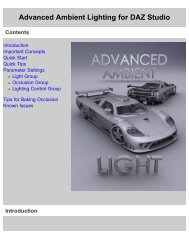Carrara 8 Basic Users Guide - Documentation Center - Daz 3D
Carrara 8 Basic Users Guide - Documentation Center - Daz 3D
Carrara 8 Basic Users Guide - Documentation Center - Daz 3D
Create successful ePaper yourself
Turn your PDF publications into a flip-book with our unique Google optimized e-Paper software.
<strong>Carrara</strong> 8 – <strong>Basic</strong> <strong>Users</strong> <strong>Guide</strong><br />
Document Window<br />
The document window shows a view of the <strong>3D</strong> workspace. The <strong>3D</strong> workspace itself is also called the Universe. In the Assemble<br />
room, the document window shows where objects, lights, and cameras are arranged to create a scene.<br />
Down the left side you will find the <strong>3D</strong> Object Manipulation Tools, Camera Tools, Working Box Control, and 2D Manipulation<br />
Tools. This area is reserved for manipulation controls for objects, the camera, or the working box.<br />
Along the top, you will find the Main Menu, Primitive Creation Tools, and the Room Selection buttons. It you want to create objects,<br />
use commands, or change rooms, you should be focusing along the top of the application.<br />
Inside the document window, you will find the 3d viewport, and also the display mode buttons along the top right border of the<br />
window. Here you can set the view to texture mode, wireframe, or any other standard mode. You can also find view controls<br />
that split the viewport here. These buttons are difficult to find when you are just starting out, but they are invaluable when you<br />
want to speed up your display, or get another perspective on your work.<br />
The browser tray and sequencer are located along the bottom, and this lets you toggle between your animation timeline and<br />
your installed content. You often don't need to see both at once, so this is a tabbed interface. Finally, the properties tray is the<br />
pane on the right. If you need to select objects, explore your scene hierarchy, or set any object's settings, navigate here.<br />
Page 28